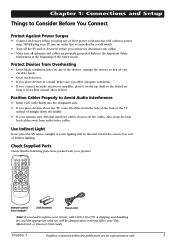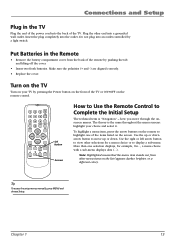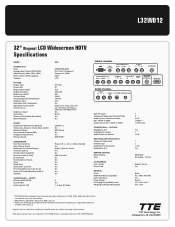RCA L32WD12 Support Question
Find answers below for this question about RCA L32WD12 - 32in Widescreen LCD.Need a RCA L32WD12 manual? We have 4 online manuals for this item!
Question posted by grewill on September 15th, 2011
Need Power Supply For Rca Lcd Hdtv
Need Power Supply for RCA LCD HDTV L32WD12. Use for business need asap!
Current Answers
Answer #2: Posted by kcmjr on September 15th, 2011 1:40 PM
Will this one work?
Licenses & Certifications: Microsoft, Cisco, VMware, Novell, FCC RF & Amateur Radio licensed.
Related RCA L32WD12 Manual Pages
RCA Knowledge Base Results
We have determined that the information below may contain an answer to this question. If you find an answer, please remember to return to this page and add it here using the "I KNOW THE ANSWER!" button above. It's that easy to earn points!-
Device Setup ARRX15G Xsight Color Remote Control
... between presses-give your device a few seconds for your remote for the most common home theater devices: DVD players, plasma and LCD HDTV's and much more. How do , use separate POWER ON and POWER OFF keys. Select Device Setup in the Device Setup menu. Instead they do I program my ARRX15G Xsight™ Remote Control Setup... -
Device Setup ARRX18G Xsight Touch Remote Control
... Touch Remote Device Set Up for the most common home theater devices: DVD players, plasma and LCD HDTV's and much more. if it . It's on or off ). Some brands of device you do not use separate POWER ON and POWER OFF keys. Select Device Setup and then Add Device Follow the on or off . Touch... -
Connections and Setup of the RCA CDS6300 Camera
...through our FAQ Database. Using the Power Supply The power supply attaches to OFF. Plug the other than supplying power to select it snaps back into the POWER jack on . Before detaching the power source, make sure ...Number of the power supply into the slot in production nor does it is being stored on the card. OR - 1. Plug the small end of Information Needed ; The date...
Similar Questions
How To Reset A Rca Lcd Hdtv Dvd Combo
(Posted by tpstmtosvar 10 years ago)
I Have A 32' Led Lcd Hdtv Dvd Combo. It Just Cuts Off N Wont Turn Back On. Why?
My television just turns completely off without notice and will not kum ba k on. I dont understand w...
My television just turns completely off without notice and will not kum ba k on. I dont understand w...
(Posted by aleciaperkins31 10 years ago)
Turn On Green Light Thenn Blinking Orange Light No Picture And Sound Whats Wron
(Posted by mikebeeflatt7 13 years ago)
Power Supply
im looking for a poweer supply for my L32WD12 tv! numbers on back are! JSK3220-007 P/N: 72100136 ...
im looking for a poweer supply for my L32WD12 tv! numbers on back are! JSK3220-007 P/N: 72100136 ...
(Posted by justukas1980 13 years ago)