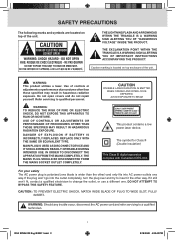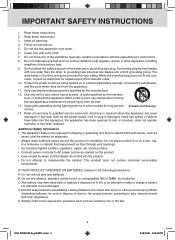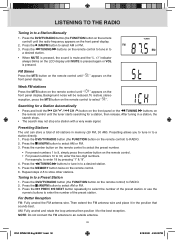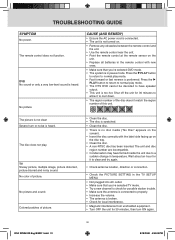RCA SPS36123 Support Question
Find answers below for this question about RCA SPS36123.Need a RCA SPS36123 manual? We have 2 online manuals for this item!
Question posted by Anonymous-86638 on November 30th, 2012
Is This Tv Hd Ready?
RCA SPS36123, is this tv HD ready?,
Current Answers
Related RCA SPS36123 Manual Pages
RCA Knowledge Base Results
We have determined that the information below may contain an answer to this question. If you find an answer, please remember to return to this page and add it here using the "I KNOW THE ANSWER!" button above. It's that easy to earn points!-
Troubleshooting Terk FDTV2 Flat Indoor Television Antenna
... above channel 13 even though I find troubleshooting help for my Terk FDTV2 Flat Indoor Television Antenna? Other variables, which are using the FDTV2 antenna, why am I not getting...aluminum siding or insulation? To fix this, simply access the menu of cable-ready TVs have a cable-ready TV? Where can affect your reception. Example: Obstacles such as buildings between the transmitting... -
Features and Functions of the Acoustic Research AWD210 Wireless HD Headphones
..., and may require an adjustment of the volume level of the Acoustic Research AWD210 Wireless HD Headphones? Resetting the Headphones If you 're not using the volume up and down buttons...the audio source to use a fixed-level (or line-level) audio output from TVs are usually marked as such, they are ready to produce a signal strong enough for the transmitter. Jacks labeled CD, DVD/DVR... -
Find Answers
...) CODES RCA RCR450 toshiba tv codes universal remote, codes rcr PURCHASE POWER SUPPLY VR5230 Manual Text and Pictures 187 PC-to-NVXM1000 Connections and File Copy Jensen NVXM1000 XM Ready Navigation MP3 / WMA,... USB, SD Card Operation on Jensen HD5112 Multi-Media Receiver New MP3/ WMA Operation of the Jensen HD5313IR HD Car Stereo Features of ...
Similar Questions
A Rca Hd Tv Model#l40fhd41yx9 Code For Cisco Remote Had-rf2.2
can find code to work with a rca hd tv model#L40FHD41YX9 code for cisco remote had-rf2.2
can find code to work with a rca hd tv model#L40FHD41YX9 code for cisco remote had-rf2.2
(Posted by ecwil401 6 years ago)
How To Program Rca Tv To Wow Hd
How do I program wow hd tv on my RCA tv
How do I program wow hd tv on my RCA tv
(Posted by amiramartin242 10 years ago)
Rca Sps36123 Repair
I have a broken monitor swing hing on my RCA SPS36123 under counter kitchen TV. Can I get a replace...
I have a broken monitor swing hing on my RCA SPS36123 under counter kitchen TV. Can I get a replace...
(Posted by healeycar 12 years ago)