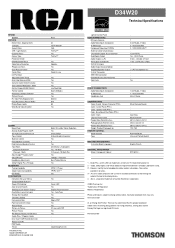RCA D34W20 - 34" TruFlat HD-Ready TV Support and Manuals
Get Help and Manuals for this RCA item

Most Recent RCA D34W20 Questions
How Do You Enter Code Rca Ge Proscan Universal Remote Control Rcr160talm1
w/batteries
w/batteries
(Posted by CHIdavid 9 years ago)
Tv Turn Off
Tv turn off on its own after5 minutes of use. I have unplugged it several times for several minutes ...
Tv turn off on its own after5 minutes of use. I have unplugged it several times for several minutes ...
(Posted by deerya 11 years ago)
Tv Turn Off On It's Own.
After 5 minutes of uses the tv will off on its own. Then the little green light will flash 3 or 4 ti...
After 5 minutes of uses the tv will off on its own. Then the little green light will flash 3 or 4 ti...
(Posted by deerya 11 years ago)
I Have An Dishnetwork Tv Model Hd34-310.it Has A Power On Problem.
Aperently this is common to these and the RCA units. I have had this problem before and sent it to r...
Aperently this is common to these and the RCA units. I have had this problem before and sent it to r...
(Posted by Lancelaslie 12 years ago)
My Rca Model D34w20 Refuses To Power On. It Looks Like It Wants To, Then Flashes
The power button's green light does light up, then it flashes quickly in 3 and 4 flash intervals, th...
The power button's green light does light up, then it flashes quickly in 3 and 4 flash intervals, th...
(Posted by optimo 12 years ago)
Popular RCA D34W20 Manual Pages
RCA D34W20 Reviews
We have not received any reviews for RCA yet.