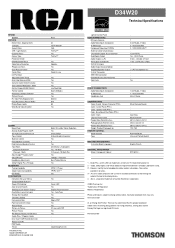RCA D34W20 Support Question
Find answers below for this question about RCA D34W20 - 34" TruFlat HD-Ready TV.Need a RCA D34W20 manual? We have 3 online manuals for this item!
Question posted by CHIdavid on August 25th, 2014
How Do You Enter Code Rca Ge Proscan Universal Remote Control Rcr160talm1
w/batteries
Current Answers
Related RCA D34W20 Manual Pages
RCA Knowledge Base Results
We have determined that the information below may contain an answer to this question. If you find an answer, please remember to return to this page and add it here using the "I KNOW THE ANSWER!" button above. It's that easy to earn points!-
RCA Universal remote codes for my TV-VCR-DVD Combo
... manual for your RCA Remote Control, (a new window will open ). RCA Universal remote codes for my TV-VCR-DVD Combo Where can I find DVD codes for my universal remote control Programming Combo Devices All-For-One URC10820 Universal Remote Programming Combo Devices All-For-One URC10820N Universal Remote with your RCA remote., (a new window will open ).and enter your remote control by If you don... -
Universal remote control codes for my VCR-DVR
... GE......................................Proscan...codes for my universal remote control RCA Universal remote codes for my VCR-DVR? For a three-component remote control (RCR3273 or RCR3283), program the DVR Codes on the DVR•AUX keys. Where can I find universal remote control codes for my TV-VCR-DVD Combo Remote control programming codes Programming the RCA RCR660 Universal Remote Control... -
Programming the RCA RCR311W Universal Remote Control
...codes for the code that code by searching through all of codes sent. Programming the RCA RCR311W Universal Remote Control How do not press the STOP key, which would store the code. Once programmed successfully, the TV key controls the TV... to press the REVERSE key every two seconds until you change the batteries). The illuminated ON•OFF key turns off , you have already tried...
Similar Questions
What Is The Universal Remote Code For This Tv
(Posted by Hcabrito19 2 years ago)
What Is The Manufacturer Remote Control Code For Rca F38310
What is the Manufacturer Remote Control Code for RCA F38310, I still have this TV I need to know the...
What is the Manufacturer Remote Control Code for RCA F38310, I still have this TV I need to know the...
(Posted by victorgarciac 6 years ago)
I Would Like To Know The Code Of My Tv To Programme With My Remote Control Thank
I would like to know the code of my TV Model L26WD26D My e-mail is [email protected] thank you
I would like to know the code of my TV Model L26WD26D My e-mail is [email protected] thank you
(Posted by jafa2 8 years ago)
Remote Control Sensor
I am trying to connect my TV Guardian. It is asking me to sync with the remote control sensor receiv...
I am trying to connect my TV Guardian. It is asking me to sync with the remote control sensor receiv...
(Posted by mathis2002 10 years ago)
Remote Control Codes For This Combo
i cant work my rca remote control mithout the code number for this combo. what is the control number...
i cant work my rca remote control mithout the code number for this combo. what is the control number...
(Posted by heidinereus 12 years ago)