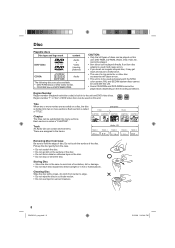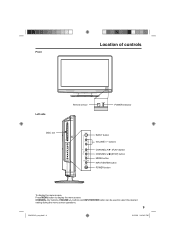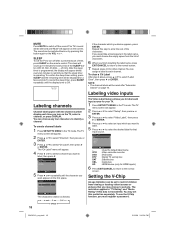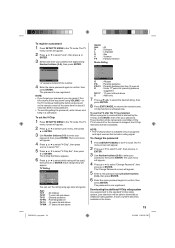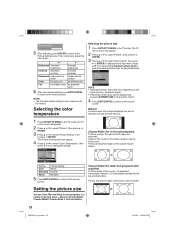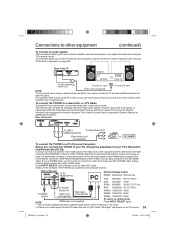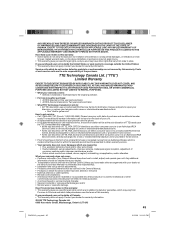RCA L32HD35D Support Question
Find answers below for this question about RCA L32HD35D - 32" 720P LCD/DVD Combo.Need a RCA L32HD35D manual? We have 4 online manuals for this item!
Question posted by heidinereus on July 2nd, 2011
Remote Control Codes For This Combo
i cant work my rca remote control mithout the code number for this combo. what is the control number for this unit so i can control tv and dvd with same remote
Current Answers
Related RCA L32HD35D Manual Pages
RCA Knowledge Base Results
We have determined that the information below may contain an answer to this question. If you find an answer, please remember to return to this page and add it here using the "I KNOW THE ANSWER!" button above. It's that easy to earn points!-
Find Answers
LCD Television DUAL DVD PLAYER ANT800 range 69 Troubleshooting the RCA RCR312WV Universal Remote Control Programming the RCA RCR312WV Universal Remote Control How to purchase parts or accessories supplied and supported by Alco Electronics Using the RCA RCR312WV Universal Remote Control for Components Use of the Keys (Buttons) and Battery info on the RCA RCR312WV Universal Remote Information about ... -
Programming the RCA RCR312W Remote Control
... in the Brand Code List, use to program your remote control to step 4. ADDITIONAL RCA REMOTE CONTROL REFERENCES The rcaaccessories.com site provides step by pressing and releasing the STOP key. The RCA Easy Interactive Code Finder The online interactive code finder at any point in the order listed. In order to control combo units, like TV/VCRs or TV/DVDs, you must... -
Troubleshooting the RCA RCR451 Universal Remote Control
... your question? Why won 't the RCA RCR451 remote will flash while programming the remote control for combo units. If that tape. If it doesn't light up , reprogram the remote and try one of the Code Search methods. (See pages 4-9.) To control combo units, like TV/VCRs, TV/DVD's or TV/VCR/DVD's, you must be able to control each part of the page. You must put...
Similar Questions
Why Does My Rca 32 Inch Lcd With Dvd Combo Say Incorrect Disc
(Posted by hhnzmadma 9 years ago)
Rca 32 Inch Lcd Tv Dvd Combo Won't Turn On
(Posted by arshti 9 years ago)
Rca 32 Lcd Dvd Combo How To Repeat Dvd
(Posted by kretccanuf 10 years ago)
I Have A 32' Led Lcd Hdtv Dvd Combo. It Just Cuts Off N Wont Turn Back On. Why?
My television just turns completely off without notice and will not kum ba k on. I dont understand w...
My television just turns completely off without notice and will not kum ba k on. I dont understand w...
(Posted by aleciaperkins31 10 years ago)