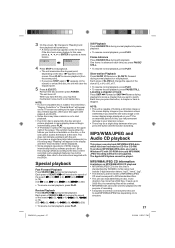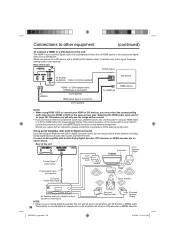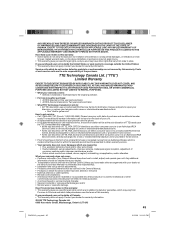RCA L32HD35D Support Question
Find answers below for this question about RCA L32HD35D - 32" 720P LCD/DVD Combo.Need a RCA L32HD35D manual? We have 4 online manuals for this item!
Question posted by tonlee on June 13th, 2014
How To Play Dvd On 32 Rca Lcd Tv
The person who posted this question about this RCA product did not include a detailed explanation. Please use the "Request More Information" button to the right if more details would help you to answer this question.
Current Answers
Related RCA L32HD35D Manual Pages
RCA Knowledge Base Results
We have determined that the information below may contain an answer to this question. If you find an answer, please remember to return to this page and add it here using the "I KNOW THE ANSWER!" button above. It's that easy to earn points!-
Troubleshooting the MMD92 DVD player
...the DVD player...mobile DVD ...Mobil DVD Player?...DVD player suddenly stop or cause the LCD... screen to go to use an automated support system so we can serve our customers in a first in the correct position. Turn the player OFF and then back ON. Why will my disc not play start, but the result of my MMD92 mobile DVD...playing a known good media ( such as it in your DVD...after playing for... -
Find Answers
...DVD Combo" > 8" LCD TV/DVD Combo install dvd overhead pearl th1101 MP3 reboot device manager where model number universal remote 173 Updated Why isn't the Tel-Mute function ing properly on the Jensen NAV102 What if the MS4200RS Navigation radio is not ing and there is no repeat well playing... no repeat or searching well playing VCD s of JMV12 Overhead System Button s and Acquiring a Signal on ... -
Troubleshooting the RCA EZDVD1 Memory Maker DVD Recorder & Player
... a picture, make sure the TV is a DVD±R disc, make sure you have been converted to the correct Video Input Channel for MP3 files recording on CD-R discs prevent optimal playback of converted MP3 files. Allow it . Tune your TV to watching TV. You will play starts, but not all , High Definition Televisions (HDTV's) and multimedia...
Similar Questions
Why Does My Rca 32 Inch Lcd With Dvd Combo Say Incorrect Disc
(Posted by hhnzmadma 9 years ago)
Rca 32 Inch Lcd Tv Dvd Combo Won't Turn On
(Posted by arshti 9 years ago)
Rca 22 Inch Lcd Tv Dvd Combo Dvd Won't Eject
(Posted by SHAUNro 9 years ago)
Rca 32 Lcd Dvd Combo How To Repeat Dvd
(Posted by kretccanuf 10 years ago)
What Is The Remote Access Code For Rca Tv/dvd Combo Model # L32hd35d?
(Posted by garycindy67 12 years ago)