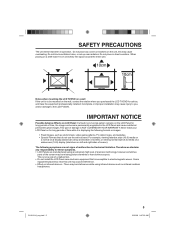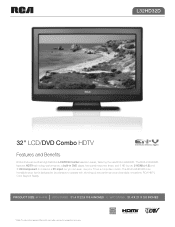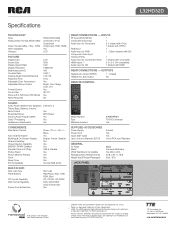RCA L32HD32D Support Question
Find answers below for this question about RCA L32HD32D - LCD/DVD Combo HDTV.Need a RCA L32HD32D manual? We have 4 online manuals for this item!
Question posted by garycindy67 on May 14th, 2012
What Is The Remote Access Code For Rca Tv/dvd Combo Model # L32hd35d?
The person who posted this question about this RCA product did not include a detailed explanation. Please use the "Request More Information" button to the right if more details would help you to answer this question.
Current Answers
Related RCA L32HD32D Manual Pages
RCA Knowledge Base Results
We have determined that the information below may contain an answer to this question. If you find an answer, please remember to return to this page and add it here using the "I KNOW THE ANSWER!" button above. It's that easy to earn points!-
RCA Universal remote codes - Remote Models RCR3273, RCR3373, RCR4257
... 1008 1187 1036 Toshiba 1159, 1188 TV-DVD-Tuner Combo 1193 TV-VCR-Tuner Combo 1198 ADDITIONAL RCA REMOTE CONTROL REFERENCES RCA Online Remote Code Finder Click Here (a new window will open) and enter your RCA Remote Control, click here (a new window will open) to use the RCA Remote Code finder Page: 1. MODEL NUMBER in the find a manual box on... -
Troubleshooting the RCA RCR615 Universal Remote
... several seconds to control combo units, like TV/VCRs, TV/DVDs or TV/VCR/DVDs, use one of the ON·OFF key. Reset the remote. In order to reset the microprocessor inside the remote. VCR has tape loaded, etc.) You may have entered the code, you 're attempting to enter the codes for the mode the remote is write-protected... -
Troubleshooting the RCA RCRN03BR Remote Control
...). If you are properly installed. Attempt to enter the codes for the mode the remote is still not functioning properly, try pressing the ENTER key...remote can access the 10278 07/27/2010 01:41 PM Buttons and Functions of the combo unit. Move closer and make sure you must be programmed to control some devices. To control combo units, like TV/VCRs or TV/DVDs, you point the remote...
Similar Questions
22' Tv/dvd Combo
To whom it may concern ,My 22" dvd player/tv : 1st lost picture with only sound then lost everything...
To whom it may concern ,My 22" dvd player/tv : 1st lost picture with only sound then lost everything...
(Posted by gagnerann17 7 years ago)
What Model Number Is The Rca Lcd Tv Dvd Remote
(Posted by vanlKarlit 9 years ago)
How To Program A Universal Remote Rca Tv Dvd Combo
(Posted by fixbib 10 years ago)
Mod #led32b30rqd Tv Dvd Combo Repeat Mode Icon
I set it to Title repeat, but repeat icon will not disappear from the screen. How do I keep it in re...
I set it to Title repeat, but repeat icon will not disappear from the screen. How do I keep it in re...
(Posted by jpalladini 11 years ago)
Remote Control Codes For This Combo
i cant work my rca remote control mithout the code number for this combo. what is the control number...
i cant work my rca remote control mithout the code number for this combo. what is the control number...
(Posted by heidinereus 12 years ago)