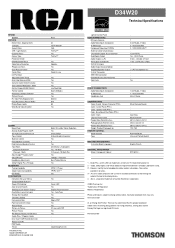RCA D34W20 Support Question
Find answers below for this question about RCA D34W20 - 34" TruFlat HD-Ready TV.Need a RCA D34W20 manual? We have 3 online manuals for this item!
Question posted by brothman on May 30th, 2011
I Purchased Extended Warranty For Tv At Walmart May 2008 But Cant Find Paperwork
The person who posted this question about this RCA product did not include a detailed explanation. Please use the "Request More Information" button to the right if more details would help you to answer this question.
Current Answers
Related RCA D34W20 Manual Pages
RCA Knowledge Base Results
We have determined that the information below may contain an answer to this question. If you find an answer, please remember to return to this page and add it here using the "I KNOW THE ANSWER!" button above. It's that easy to earn points!-
How to create new password to access support tickets or incidents
...Products Camcorder Camera Media Recorder Flo TV - Default password for words like purchase or, warranty will send your model number or ...Digital Converter Box Extender Home Installation Hardware Converters (Modulators) Video Switches Home Mounting Products Television Mount Home ... Portable and Travel Power products Portable Navigation Products 12/15/2008 11:00 AM 08/11/2010 11:13 AM Create ... -
RCA Audio / Video Warranty or Repair Information
...Television Under Cabinet TV Home Video Products Home DVD Players Portable Audio Products Boombox CD Players Portable DVD Player 01/14/2008 10:37 AM 08/23/2010 11:33 AM RCA Audio Products Repair Centers and Warranty Info RCA Camcorders Repair Centers and Warranty... answers in our system for words like purchase or, warranty will get warranty or repair information on the telephone systems FIRST... -
Acoustic Research Universal Remote Controls Repair Centers and Warranty Info
... Extenders ARRI03G, ARRU449, ARRX15G, ARRX18G ARRE433B NEED MORE HELP?- Customers: Audiovox Electronics Corporation 150 Marcus Blvd. For an "Out of Warranty" product repair rate: Contact Us Online or call us at no warranty without the invoice copy. We use the automated support system 1. NOTE: Search for a MODEL NUMBER, searching for words like purchase or, warranty...
Similar Questions
Warranty On My Rca 32' Tv,
I Had My Tv Less Then 1 Year And Needed The Pitcher Adjusted It Had A Green Line At The Bottom.i Cal...
I Had My Tv Less Then 1 Year And Needed The Pitcher Adjusted It Had A Green Line At The Bottom.i Cal...
(Posted by rcoleman77 7 years ago)
Tv Turn Off
Tv turn off on its own after5 minutes of use. I have unplugged it several times for several minutes ...
Tv turn off on its own after5 minutes of use. I have unplugged it several times for several minutes ...
(Posted by deerya 11 years ago)
Tv Turn Off On It's Own.
After 5 minutes of uses the tv will off on its own. Then the little green light will flash 3 or 4 ti...
After 5 minutes of uses the tv will off on its own. Then the little green light will flash 3 or 4 ti...
(Posted by deerya 11 years ago)
I Have An Dishnetwork Tv Model Hd34-310.it Has A Power On Problem.
Aperently this is common to these and the RCA units. I have had this problem before and sent it to r...
Aperently this is common to these and the RCA units. I have had this problem before and sent it to r...
(Posted by Lancelaslie 12 years ago)