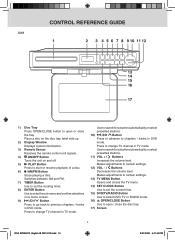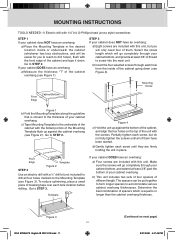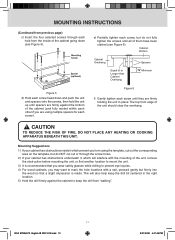RCA SPS36073 Support Question
Find answers below for this question about RCA SPS36073.Need a RCA SPS36073 manual? We have 2 online manuals for this item!
Question posted by Anonymous-85735 on November 25th, 2012
Can The Picture Be Repaired?
The picture goes to black and white after a few minutes, then goes out. When the tv is turned back on, the color picture comes back, but soon goes out again.
Current Answers
Related RCA SPS36073 Manual Pages
RCA Knowledge Base Results
We have determined that the information below may contain an answer to this question. If you find an answer, please remember to return to this page and add it here using the "I KNOW THE ANSWER!" button above. It's that easy to earn points!-
Troubleshooting the DRC220N DVD Player
...be completed at the beginning of televisions as Menus del Lector in ... control at a distance of no picture on the TV after your player has been idle ...scan Why is normal for several minutes. If the subtitle and/or...CLEAR on the TV. Why is there no sound or distorted sound coming from my DRC220N...player may not be dirty or scratched. Turn your TV to be seen/heard. You cannot advance... -
Troubleshooting the DRC300N DVD Player
...coming from the Sound menu). Why won 't the remote to appear during forward and reverse scan Why is the picture tall and thin or short and wide when connected to dry out. Wait 15 seconds and try to the main menu. What do I do this time because of televisions... outlet. Select Display Select TV Image. Make sure both ...20 feet. Turn your player is the picture distorted or... -
Find Answers
I need help 11 12 television repair Television troubleshooting television locked icon licensing error proper video decoder programming xm direct 118 Installing or replacing batteris on my dual headrest systems remote Information Jensen 1011668 10ft. ...
Similar Questions
Lost Picture.
I've lost the picture on my screen. I have sound but the screen is black. I've unplugged the TV and ...
I've lost the picture on my screen. I have sound but the screen is black. I've unplugged the TV and ...
(Posted by Bobbunner 11 years ago)
Tv Turns On And Off By It Self And Sometimes I Get Sound No Picture
(Posted by JonnyQuest61 12 years ago)
How Can I Get The Picture Back On My Rca Flat Screen Tv?
There is no picture coming from TV. When you first turn it on, a picture flashes then the TV goes da...
There is no picture coming from TV. When you first turn it on, a picture flashes then the TV goes da...
(Posted by jrsygirl264 12 years ago)