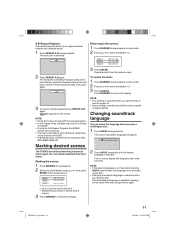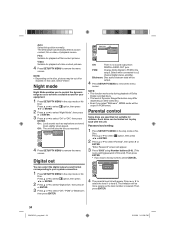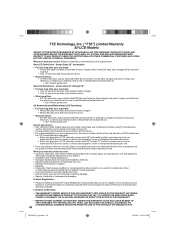RCA L32HD35D Support Question
Find answers below for this question about RCA L32HD35D - 32" 720P LCD/DVD Combo.Need a RCA L32HD35D manual? We have 4 online manuals for this item!
Question posted by jrsygirl264 on July 7th, 2011
How Can I Get The Picture Back On My Rca Flat Screen Tv?
There is no picture coming from TV. When you first turn it on, a picture flashes then the TV goes dark.There is audio, however.
Current Answers
Related RCA L32HD35D Manual Pages
RCA Knowledge Base Results
We have determined that the information below may contain an answer to this question. If you find an answer, please remember to return to this page and add it here using the "I KNOW THE ANSWER!" button above. It's that easy to earn points!-
Operation of RCA MAF40BK TV Wall Mount
... too loose, adjust the tightness of the joint. Adjusting the RCA MAF40BK Your RCA Flat Panel TV Wall Mount features an adjustable 15-degree tilt and 180-degree pan and swivel action for RCA MAF40BK TV Wall Mount Adjusting screen To adjust the swivel: Simply move the extension arm into the desired position. Adjust... -
Find Answers
... 19 20 21 22 23 24 25 26 27 28 29 30 31 32 33 34 35 36 37 38 39 40 41 42 43 44 45 46 47 48 49 50 file types Cannot Turn On dvr-2080 westinghouse lcd dvd combo drivers for the RCA Lyra™ Version 1.607 for nvx200 NAV101/sd... -
Find Answers
Does a dual headrest system offer a play list dual headrest system Information AOM70 Monitor Does the dual headrest system have a repeat feature for playing audio CD's? RD2763FM audiovox 8910 AUDIOVOX FLAT SCREEN TVS bi-directional rf amplifier audiovox xpress remote security system update maps on gps ve705 118 Overhead Mobile Video Systems Repair Centers and Warranty...
Similar Questions
How Can I Contact Rca Customer Service About A Warrenty On My 50' Flat Screen Tv
I am unable to speak to anyone concerning my rca 50" flat screen TV which will not cut on and is les...
I am unable to speak to anyone concerning my rca 50" flat screen TV which will not cut on and is les...
(Posted by tinna 7 years ago)
What Is Code For Rca L32hd35d Flat Screen Tv To Put In Universal Remote
(Posted by vgnancaric 9 years ago)
What Size Mounting Screws For Rca 22 Lcd Dvd Combo
(Posted by zijtwhi 9 years ago)
Dvd Wont Eject Rca Flat Screen With Dvd Player
(Posted by sredszube 9 years ago)
Rca Model 20f420tTurns Off And On By Itself Help!!!!!!this Is A Flat Screen Tv
This is a flat screen TV What can I do to fix the problem???
This is a flat screen TV What can I do to fix the problem???
(Posted by maureencyr 13 years ago)