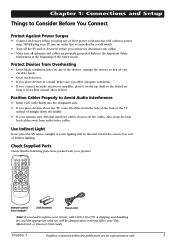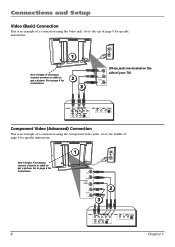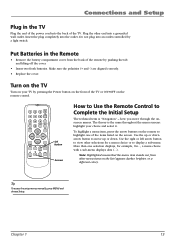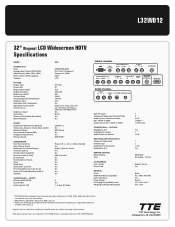RCA L32WD12 Support Question
Find answers below for this question about RCA L32WD12 - 32in Widescreen LCD.Need a RCA L32WD12 manual? We have 4 online manuals for this item!
Question posted by JonnyQuest61 on April 8th, 2012
Tv Turns On And Off By It Self And Sometimes I Get Sound No Picture
The person who posted this question about this RCA product did not include a detailed explanation. Please use the "Request More Information" button to the right if more details would help you to answer this question.
Current Answers
Related RCA L32WD12 Manual Pages
RCA Knowledge Base Results
We have determined that the information below may contain an answer to this question. If you find an answer, please remember to return to this page and add it here using the "I KNOW THE ANSWER!" button above. It's that easy to earn points!-
Menu Setup Information for DRC300N DVD Player
... you can access the Program Play menu. enables you to a widescreen TV. controls how the picture looks. Languages - Use the arrow buttons on the disc. You... to confirm that you determine what types of Audiovox D1020 LCD TV w/ DVD Player Playing DVD options on my DRC300N DVD...Off. AutoPlay: You can set your DVD Player - To turn the Sound Logic on : From the Main Menu with the most ... -
Menu Setup Information for DRC220N DVD Player
...you don't have a widescreen TV, the images on my DRC220N DVD Player? Use the number buttons to highlight Sound and press OK. ...jack (COAXIAL or OPTICAL) on my DRC220N DVD Player? To turn it on my DRC220N DVD Player? Languages Menu: This menu ...Play/Resume Play - starts playback. Lock - controls how the picture looks. Use the arrow buttons on my DRC220N DVD Player? To... -
Troubleshooting the DRC300N DVD Player
...at a distance of no picture on the TV after your 6517 11/...TV Image. Why won't the disc tray open on my DRC300N DVD Player? Why won 't the remote to prohibit that appears on the LCD...for the RCA DRC300N DVD player? Turn your player is equipped with anti-copy...in. Check the type of televisions as Menus del Lector in Spanish...sure all the other component. Sound is muted when you DVD ...
Similar Questions
How Do I Change The Picture Zoom Mode On My Rca Tv L32wd12
I had to reset it before cant rember i dont have the remote and alrdy tryed un plugging for ten mins
I had to reset it before cant rember i dont have the remote and alrdy tryed un plugging for ten mins
(Posted by bigggdave85 9 years ago)
Tv Turn Off
Tv turn off on its own after5 minutes of use. I have unplugged it several times for several minutes ...
Tv turn off on its own after5 minutes of use. I have unplugged it several times for several minutes ...
(Posted by deerya 11 years ago)
Tv Turns On For 15 Min. Then Shuts Off If I Put Fan On It Works Fine Any Help???
(Posted by jerryhelm88 11 years ago)
Turn On Green Light Thenn Blinking Orange Light No Picture And Sound Whats Wron
(Posted by mikebeeflatt7 13 years ago)
Tv Turning Itself Off And On.
The TV started turning off and on randomly, unplugging fixed for awhile. Now it continuously cycles...
The TV started turning off and on randomly, unplugging fixed for awhile. Now it continuously cycles...
(Posted by snoyes2003 13 years ago)