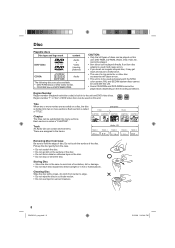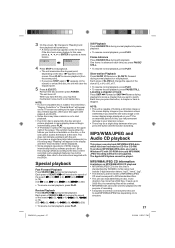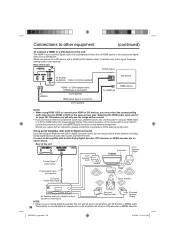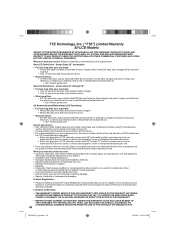RCA L32HD35D Support Question
Find answers below for this question about RCA L32HD35D - 32" 720P LCD/DVD Combo.Need a RCA L32HD35D manual? We have 4 online manuals for this item!
Question posted by Bobbunner on October 24th, 2012
Lost Picture.
I've lost the picture on my screen. I have sound but the screen is black. I've unplugged the TV and plugged it back in, the picture comes back for a few seconds then goes black.
Can you help me please?
Current Answers
Related RCA L32HD35D Manual Pages
RCA Knowledge Base Results
We have determined that the information below may contain an answer to this question. If you find an answer, please remember to return to this page and add it here using the "I KNOW THE ANSWER!" button above. It's that easy to earn points!-
Find Answers
... 20 21 22 23 24 25 26 27 28 29 30 31 32 33 34 35 36 37 38 39 40 41 42 43 44 45 46 47 48 49 50 file types Cannot Turn On dvr-2080 westinghouse lcd dvd combo drivers for the RCA Lyra™ Version 1.607 for RCA RD2010 MP3... -
Find Answers
29 30 31 32 33 34 35 36 37 38 39 40 41 42 43 44 45 46 47 48 49 50 digital picture frame RECORDING DVDS 8040 interface error SPEAKERS DON'T HAVE SOUND how to add songs setting alarm 6 x 9 speakers 493 RCA Universal remote codes for my TV -VCR-DVD Combo Universal remote control codes for my... -
Programming Combo Devices All-For-One URC10820N Universal Remote with Learning
... Universal Remote? If the device does not respond, repeat steps 2 through 4 and enter the same code again. 5. For example, you can program DVD Player/ VCR Combo codes under the TV/ DVD Combos heading (use codes listed as TV/VCR, TV/DVD, Satellite/PVR/DVR, Home-Theater-In-A-Box, and many others with Learning (URC-10820N) to control your...
Similar Questions
Why Does My Rca 32 Inch Lcd With Dvd Combo Say Incorrect Disc
(Posted by hhnzmadma 9 years ago)
What Size Mounting Screws For Rca 22 Lcd Dvd Combo
(Posted by zijtwhi 9 years ago)
Rca 32 Inch Lcd Tv Dvd Combo Won't Turn On
(Posted by arshti 9 years ago)
Rca 32 Lcd Dvd Combo How To Repeat Dvd
(Posted by kretccanuf 10 years ago)
I Have A Kitchen Tv Lcd/dvd Combo.
The plastic keeps coming off and the screws to hold it fell out. it is not a year old yet and I love...
The plastic keeps coming off and the screws to hold it fell out. it is not a year old yet and I love...
(Posted by Tinker336 12 years ago)