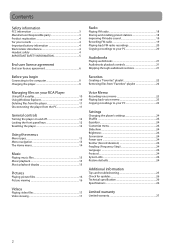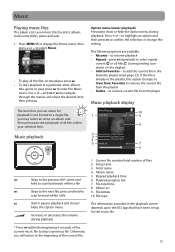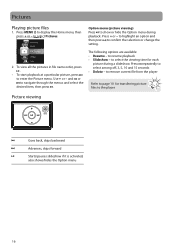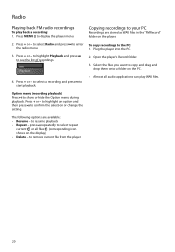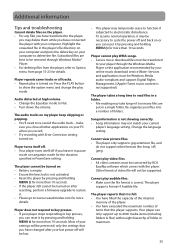RCA SL5008 Support Question
Find answers below for this question about RCA SL5008 - LYRA Slider 8 GB Digital Player.Need a RCA SL5008 manual? We have 3 online manuals for this item!
Question posted by richbroo29 on September 3rd, 2011
Lyra Mp3 E-audio Book Must Be Aax Files
My LYRA sc2202 MP3 player will only play aax files in e-audio. MP3 files are seen as music only. Anyone know how to convert mp3 files to aax files?
Current Answers
Related RCA SL5008 Manual Pages
RCA Knowledge Base Results
We have determined that the information below may contain an answer to this question. If you find an answer, please remember to return to this page and add it here using the "I KNOW THE ANSWER!" button above. It's that easy to earn points!-
RCA Pearl TH1100 MP3 Player compatibility with Windows Vista(TM)?
Is my RCA Pearl TH1100 digital player compatible with Windows Vista ? Click here for RCA SMV Video Converter software 1214 01/24/2008 03:53 PM 06/16/2010 02:53 PM Information on RCA Pearl TH1100 MP3 Player -
PMR Upgrade Utility (Version 1.05.04) for RCA Lyra X3000 Media Player
... Media Player Where can I get the PMR Upgrade Utility for Main Menu. Records and plays back ASF/WMV/MP4 files UP TO 4GB in Navigation Modes. Please also note, if you are using the Mass- Video repeat Mode is using Audible Books, you have been copied over to SETUP>Audio/Video>Play Mode>... -
PMR Upgrade Utility (Version 1.05.04) for RCA Lyra X3030 Media Player
...the upgrade process has been completed. Records and plays back ASF/WMV/MP4 files UP TO 4GB in Navigation Modes. Audio Language selectable during the upgrade process may cause...on the RCA Lyra X3030 Digital Media Recorder Firmware Download (Version 1.04.15) for RCA RD2780 MP3 Player Information on the device will start automatically. Please re-profile the audio content on your ...
Similar Questions
Can The Lyra Sl5008 Be Repaired?
While dancing with it in hand, the top half fell off and electronic attachment broke, tore off, can ...
While dancing with it in hand, the top half fell off and electronic attachment broke, tore off, can ...
(Posted by mails2max 10 years ago)
My Mp3 Player Plays The Videos I Download Just Fine But They Don't Have Any Soun
I can only find one way to download my videos I want to. But although it works for the video there's...
I can only find one way to download my videos I want to. But although it works for the video there's...
(Posted by TheTerrainGuy2 11 years ago)
How To Remove The Message That Says 'usable Memory Exceeded Remove Files'
WHAT DO I DO TO REMOVE THIS OFF THE LYRA SLIDER.
WHAT DO I DO TO REMOVE THIS OFF THE LYRA SLIDER.
(Posted by GLORIA0311 12 years ago)
I Overloaded The Memory In My Mp3 Player. I Can Not Del Any Thing
My Lyra sl5008-b mp3 player says I need to del 50 mb from the memory. but i can not get in to yhe ma...
My Lyra sl5008-b mp3 player says I need to del 50 mb from the memory. but i can not get in to yhe ma...
(Posted by robertm7470 13 years ago)
I Have A Rca Mp3 Digital Player, Model4304. How Do I Change The Battery?
(Posted by benbernie 13 years ago)