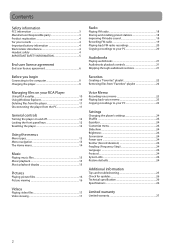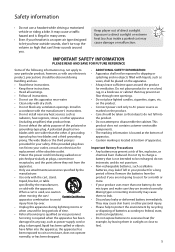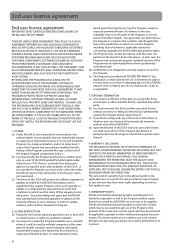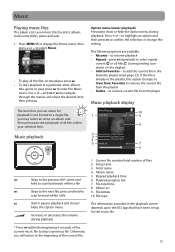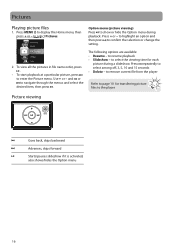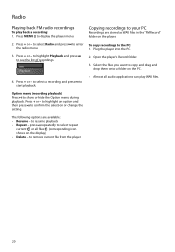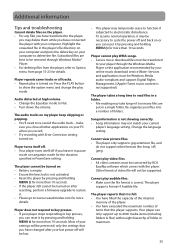RCA SL5008 Support Question
Find answers below for this question about RCA SL5008 - LYRA Slider 8 GB Digital Player.Need a RCA SL5008 manual? We have 3 online manuals for this item!
Question posted by GLORIA0311 on July 11th, 2011
How To Remove The Message That Says 'usable Memory Exceeded Remove Files'
WHAT DO I DO TO REMOVE THIS OFF THE LYRA SLIDER.
Current Answers
Related RCA SL5008 Manual Pages
RCA Knowledge Base Results
We have determined that the information below may contain an answer to this question. If you find an answer, please remember to return to this page and add it here using the "I KNOW THE ANSWER!" button above. It's that easy to earn points!-
Troubleshooting the M4202, MC4202 MP3 Player
... which comes with a docking station, please temporarily remove the laptop from for RCA M4202, MC4202 MP3 Player Information on RCA M4202, MC4202 MP3 Player Troubleshooting the MC4202 MP3 Player Playing Multi-Media Files on my M4202, MC4202 MP3 Player Controls and Menus on the player. Try recording with the player. Battery may have exceeded the maximum number of the device. To resume... -
Troubleshooting the RCA M4304, MC4304 MP3 Player
... MP3 player keep saying that the reports are put in place to ensure that recorded audio and video files would be reached, try removing any key presses? Battery is wrong? If the player still cannot be turned on after 5 hours on your digital media device, allowing you to maximize the amount of diverse media you can have exceeded... -
Recording with the RCA RP5120 Digital Voice Recorder
...Digital Voice Recorder General Controls of the microphone by pressing |<< / >>|or VOL +/-. The first menu item, DICT or CONF flashes on display. Press REC to 99 files in one folder, not exceeding 396 files...removed accidentally) during recording, the memory which was used to the player. To restore the memory...to make some 'sounds' or say a short word to select between...
Similar Questions
Lyra Mp3 E-audio Book Must Be Aax Files
My LYRA sc2202 MP3 player will only play aax files in e-audio. MP3 files are seen as music only. ...
My LYRA sc2202 MP3 player will only play aax files in e-audio. MP3 files are seen as music only. ...
(Posted by richbroo29 12 years ago)
Mp3 Player Will Not Turn On,msg Says Profiling Requires 20 Mb Of Free Space.
I have posted this question before on this site with no answer, what is profiling and why does it ne...
I have posted this question before on this site with no answer, what is profiling and why does it ne...
(Posted by dixiedarlin9 13 years ago)
I Overloaded The Memory In My Mp3 Player. I Can Not Del Any Thing
My Lyra sl5008-b mp3 player says I need to del 50 mb from the memory. but i can not get in to yhe ma...
My Lyra sl5008-b mp3 player says I need to del 50 mb from the memory. but i can not get in to yhe ma...
(Posted by robertm7470 13 years ago)
Error Message Says Init Easyuistringconf.xml Failed
I think I need to redownload the software, can I get it on the internet?
I think I need to redownload the software, can I get it on the internet?
(Posted by pmaderer1 13 years ago)