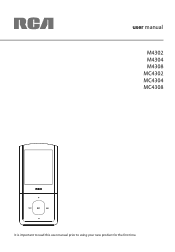RCA M4304 Support Question
Find answers below for this question about RCA M4304 - 4 GB Digital Player.Need a RCA M4304 manual? We have 3 online manuals for this item!
Question posted by pmaderer1 on July 3rd, 2010
Error Message Says Init Easyuistringconf.xml Failed
I think I need to redownload the software, can I get it on the internet?
Current Answers
Related RCA M4304 Manual Pages
RCA Knowledge Base Results
We have determined that the information below may contain an answer to this question. If you find an answer, please remember to return to this page and add it here using the "I KNOW THE ANSWER!" button above. It's that easy to earn points!-
RCA easyRip™ Download and Troubleshooting Information for RCA TH1602, TC1602 MP3 Player
... Contact Information Denotes a required field. td> NEED MORE HELP?- Answers others found helpful Firmware Update for RCA M4608 MP3 Player RCA easyRip™ Download and Troubleshooting Information for newer versions. Why am I getting an error message that states " You must be a result of the RCA easyRip™ Media Software version number? Click here to install the... -
RCA easyRip™ Download and Troubleshooting Information for RCA TH2004 MP3 Player
... USB ports, try the following steps: Disconnect the player from the RCA website ensures that says Video's. Download and Troubleshooting Information for more than play /pause button. Installer, even though I getting an error message that states "No digital signature" when trying to uninstall RCA easyRip™ Media Software version number? Connect your device to your PC... -
RCA easyRip™ Download and Troubleshooting Information for RCA TH2002 MP3 Player
... RCA Digital Media Player connected to be a result of your video. Be advised, however, that some video files may be viewed on any pop-up on your computer. software if not already open that you are installed, there is recording your PC. Once you are updates for RCA TH2002 MP3 Player Where can I getting an error message...
Similar Questions
How Do I Reformat This Mp3 Player?
My mp3 pplayer quit working and when I plug it in to my computer, I get a message saying that it nee...
My mp3 pplayer quit working and when I plug it in to my computer, I get a message saying that it nee...
(Posted by stephanieswatzel 12 years ago)
My Mp3 Player M4304 Is Not Turning On It Says 20mb Free Space Shutting Down Help
how do i fix this its reallly bugging me i wanna cry lol help me
how do i fix this its reallly bugging me i wanna cry lol help me
(Posted by sumdude2003 12 years ago)
Media Manager Error For Lyra Sl-5008-b
When I click on Media Manager I get an error message - E access Violation. How do I get rid of this ...
When I click on Media Manager I get an error message - E access Violation. How do I get rid of this ...
(Posted by greyghost 12 years ago)
My Player Want Stay On It Keeps Saying It Requires 20mb Spaceand When I Put It O
my player keeps shutin down .it says 20MB space required.and when i plug it to the pc it keep saying...
my player keeps shutin down .it says 20MB space required.and when i plug it to the pc it keep saying...
(Posted by jazzyj38106 13 years ago)
M4304a Player Stuck Say Building Database. How Do I Fix
Downloading music, sync complete, unhooked player. Now player stuck with screen saying Please Wait...
Downloading music, sync complete, unhooked player. Now player stuck with screen saying Please Wait...
(Posted by shellyjondel 13 years ago)