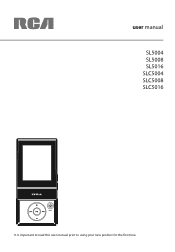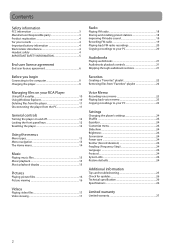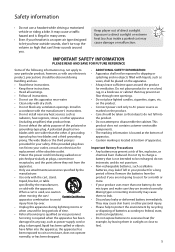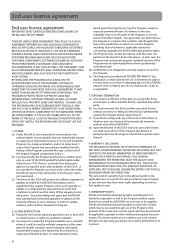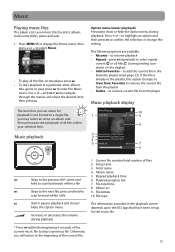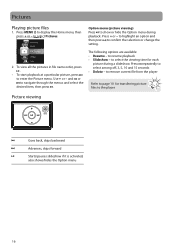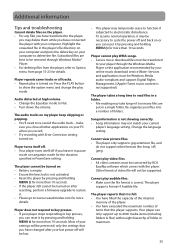RCA SL5008 Support Question
Find answers below for this question about RCA SL5008 - LYRA Slider 8 GB Digital Player.Need a RCA SL5008 manual? We have 3 online manuals for this item!
Question posted by mails2max on April 8th, 2014
Can The Lyra Sl5008 Be Repaired?
Current Answers
Answer #1: Posted by BusterDoogen on April 8th, 2014 5:55 PM
I hope this is helpful to you!
Please respond to my effort to provide you with the best possible solution by using the "Acceptable Solution" and/or the "Helpful" buttons when the answer has proven to be helpful. Please feel free to submit further info for your question, if a solution was not provided. I appreciate the opportunity to serve you!
Related RCA SL5008 Manual Pages
RCA Knowledge Base Results
We have determined that the information below may contain an answer to this question. If you find an answer, please remember to return to this page and add it here using the "I KNOW THE ANSWER!" button above. It's that easy to earn points!-
Is my RCA MP3 player obsolete or discontinued?
... of warranty repair please follow one of the steps below to many available answers in our Knowledgebase did not answer your model mp3 player does not appear under the mp3 Player product category ... Locate or find the model number for a RCA product Information on the RCA Lyra Slider SL5008, SLC5008 MP3 Player Information on the telephone systems FIRST Feel free to search the knowledge base by... -
How the equalizer is set.
... to confirm. 2491 07/10/2008 11:20 AM 08/23/2009 07:28 PM Setting the equalizer Controls, Menus and Settings for the RCA Lyra Slider SL5008, SLC5008 MP3 Player Controls, Menus and Settings for the RCA Lyra Slider SL5004, SLC5004 MP3 Player Menus and Settings for RCA M4616 MP3 Player Menus and Settings for RCA M4608... -
PC Operation for the RCA Lyra Slider SL5016, SLC5016 MP3 Player
... capable of digital audio extraction USB port ( 0 recommended) Sound card Secure Music Transfer Requirements: The default setting of devices. Doing so may have to the documentation for the software you haven't already. 10071 Portable Audio Products Portable MP3 Players 07/22/2010 11:54 AM PC Operation for the RCA Lyra Slider SL5008, SLC5008 MP3 Player PC Operation...
Similar Questions
My LYRA sc2202 MP3 player will only play aax files in e-audio. MP3 files are seen as music only. ...
WHAT DO I DO TO REMOVE THIS OFF THE LYRA SLIDER.
My Lyra sl5008-b mp3 player says I need to del 50 mb from the memory. but i can not get in to yhe ma...