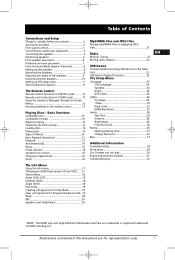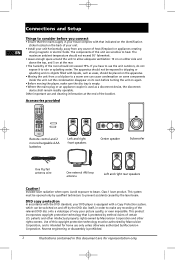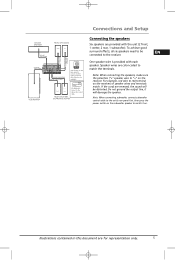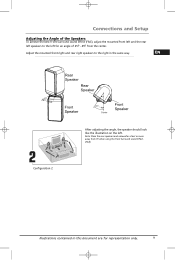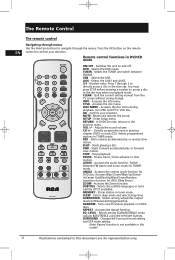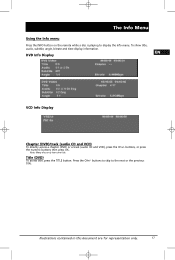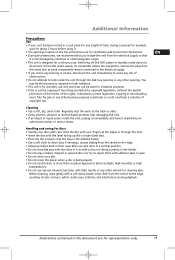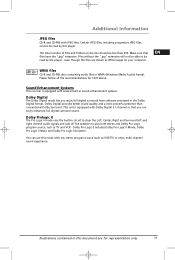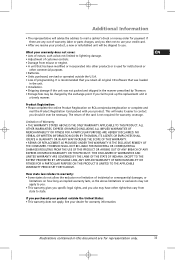RCA RTD258 Support Question
Find answers below for this question about RCA RTD258 - 1000 Watts DVD/CD Home Theatre System.Need a RCA RTD258 manual? We have 1 online manual for this item!
Question posted by dongatis on May 30th, 2013
I Want To Know What Voltage The Power Supply Of The Rca Rtd 258 Subwoofer
The person who posted this question about this RCA product did not include a detailed explanation. Please use the "Request More Information" button to the right if more details would help you to answer this question.
Current Answers
Related RCA RTD258 Manual Pages
RCA Knowledge Base Results
We have determined that the information below may contain an answer to this question. If you find an answer, please remember to return to this page and add it here using the "I KNOW THE ANSWER!" button above. It's that easy to earn points!-
How do I connect the speakers to my player?
... OUT jack. 1509 02/15/2008 11:47 AM 08/13/2010 03:39 PM Connecting the Acoustic Research S112PS Powered Subwoofer Connecting the RCA RT2760 Home Theater System Connections and Set Up of the RCA RTD217 5-Disc DVD/CD Home Theater System What if there is no sound from the Front speakers? If you have purchased an amplified... -
Troubleshooting the Audiovox CE147 Personal CD Player
... information, support, warranty service or want to your product. For more difficult...CD Player Operating the Audiovox CE147 Personal CD Player Basic Functions when playing Discs on the RCA RTD217 5-Disc DVD/CD Home Theater System Disc won 't disc play Shelf system...power off after approx. 30 seconds, or reset the player by entering your model number or keyword in the search box in our system... -
Connecting the RCA RT2760 Home Theater System
... wire on the RCA RT2760 Home Theater System Connecting the Acoustic Research S112PS Powered Subwoofer Once the headphones are provided with RF input may restore factory setting with the wide slot in order to the AM and FM terminals on the receiver) of the RCA RTD217 5-Disc DVD/CD Home Theater System Troubleshooting the RCA RT2760 Home Theater System How do I connect the...
Similar Questions
What Voltage Is Applied To The Subwoofer
(Posted by jerryhs 9 years ago)
How To Hook Subwoofer Up On Rca Home Theater System Model # Rt2770
(Posted by Larrteddyh 9 years ago)
Rtd258 Repair
I would like to purchase the power supply board for the RCA RTD258. I want to get my home theater up...
I would like to purchase the power supply board for the RCA RTD258. I want to get my home theater up...
(Posted by charlesm1206 12 years ago)
How Do I Get Surround Sound In My Tv Through My Rtd258 Rca Dvd/cd Home Theater?
(Posted by louiestewart65 12 years ago)
My Rtd120 Rca Home Theater System Will Not Power On From Standby Mode.
What do I need to do?
What do I need to do?
(Posted by nuordr34 13 years ago)