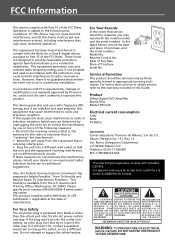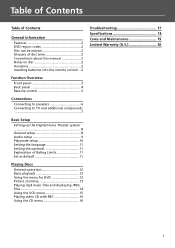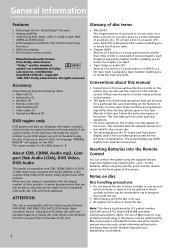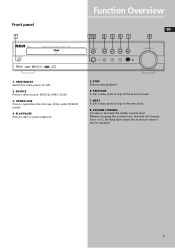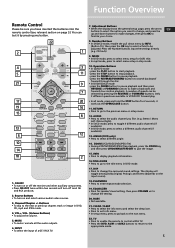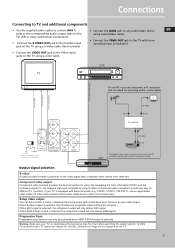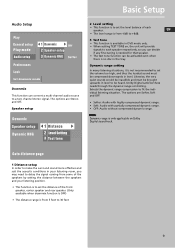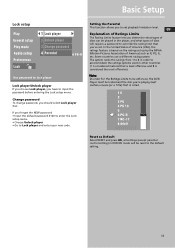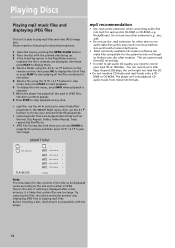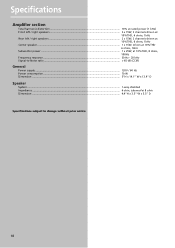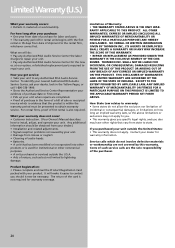RCA RTD120 Support Question
Find answers below for this question about RCA RTD120 - DVD Home Theater System.Need a RCA RTD120 manual? We have 1 online manual for this item!
Question posted by nuordr34 on December 2nd, 2010
My Rtd120 Rca Home Theater System Will Not Power On From Standby Mode.
What do I need to do?
Current Answers
Related RCA RTD120 Manual Pages
RCA Knowledge Base Results
We have determined that the information below may contain an answer to this question. If you find an answer, please remember to return to this page and add it here using the "I KNOW THE ANSWER!" button above. It's that easy to earn points!-
Operating Instructions for ART1 Clock Radio
...system control menu. MENU: Press to enter the Nap mode. Mute Audio: Touch the top of the wooden cabinet during audio playback mode to enter Sleep mode, which will still sound at any other mode, press the top of the radio. Sleep Mode... mode. For more detailed operating instructions, please refer to set Alarm 1 or to the right to your Basic Operations: Power/Standby Mode:... -
Error
...the RCA RT2770 Home Theater System? 1. ON/STANDBY - Directly accesses the previous or next track in AM/FM mode. DVD/DVR, TV,...mode it was in before powered off the unit. Turns on the RCA RT2770 Home Theater System LINE IN Connects components for audio input. 7. (SURROUND buttons) Selects among subwoofer output levels. (SOFT SUBWOOFER, BALANCE SUBWOOFER, STRONG SUBWOOFER, POWERFUL... -
Connecting the RCA RT2760 Home Theater System
...the power switch on . Plug the power cord...DVD/CD Home Theater System Troubleshooting the RCA RT2760 Home Theater System How do I connect the speakers to the desired level after factory setting is preset to be distorted. Insert the antenna wires into the terminal and release the tabs to secure the wires in order to the receiver. You may need to the following procedures: Enter STANDBY mode...
Similar Questions
My Rca Home Theater System Rtd207 Won't Play Dvds.
My RCA Home Theater System RTD207 won't play dvds. It loads them but then numbers show up on the min...
My RCA Home Theater System RTD207 won't play dvds. It loads them but then numbers show up on the min...
(Posted by michellesaltzgaver 10 years ago)
Rca Rt2911 Home Theater System
I'd like to know if your rt2911 home theater system will play a turntable.
I'd like to know if your rt2911 home theater system will play a turntable.
(Posted by ssitar 10 years ago)
Rca Rtd120 - Dvd Home Theater System, Connecting Different External Speakers.
I would like to know if it is possible to connect my Klipsch 2.1 ProMedia computer speakers to myRCA...
I would like to know if it is possible to connect my Klipsch 2.1 ProMedia computer speakers to myRCA...
(Posted by tshert54 12 years ago)
Can You Plug A Rca Home Theater System Rt2390 To A Computer?
just trying to see if you can hook of this home theater system to a computer to use the speakers to ...
just trying to see if you can hook of this home theater system to a computer to use the speakers to ...
(Posted by lesleygossett 12 years ago)
Rca Rtd615i Home Theater System Plays Dvds In B/w, Not In Color
I just got a new RCA RTD615i Home Theater System and got it hooked up with no problems. All seems to...
I just got a new RCA RTD615i Home Theater System and got it hooked up with no problems. All seems to...
(Posted by cmpemti 13 years ago)