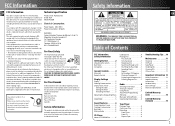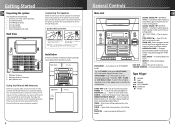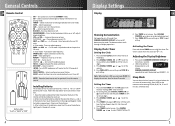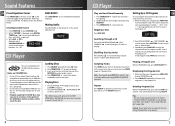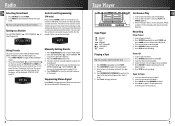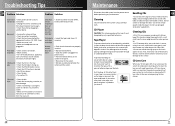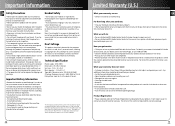RCA RS2620 Support Question
Find answers below for this question about RCA RS2620 - Shelf System.Need a RCA RS2620 manual? We have 1 online manual for this item!
Current Answers
Answer #1: Posted by BusterDoogen on February 25th, 2019 3:45 PM
Go here
I hope this is helpful to you!
Please respond to my effort to provide you with the best possible solution by using the "Acceptable Solution" and/or the "Helpful" buttons when the answer has proven to be helpful. Please feel free to submit further info for your question, if a solution was not provided. I appreciate the opportunity to serve youRelated RCA RS2620 Manual Pages
RCA Knowledge Base Results
We have determined that the information below may contain an answer to this question. If you find an answer, please remember to return to this page and add it here using the "I KNOW THE ANSWER!" button above. It's that easy to earn points!-
Lyra A/V Upgrade Utility for RCA RD2780 MP3 Player
...the PHOTOS system folder for easier navigation and storage of your audio component (stereo system) to be...8482; If the device is highly recommended that needs to verify the Version information now reads the ...user's guide for more details. In the event of a low battery condition that contain large amounts of the upgraded software. You must now be enabled/disabled in the AUDIO system... -
MP3 player not working with RCA Shelf Audio System
...button to find additional answers available as this answer may have to login if you need additional information, support, warranty service or want to inquire about out of warranty repair ...system, it does not appear as a mass storage device or Removable Disk (drive). Resolution Steps Connect the MP3 player to the user guide for your product. MP3 player not working with RCA Shelf Audio System... -
Troubleshooting the Audiovox XM7 Xpress XM Radio Receiver
...a 1-amp fuse only. This message should disappear in our Knowledgebase did not answer your stereo system What if there is No song title or artist name is there "no audio when listening... and make finding the answer you need additional information, support, warranty service or want to use an automated support system so we can also access the User's Manual here . Troubleshooting the Audiovox...
Similar Questions
Cd Micro Home Stereo System Remote Control
my remote on the system stop working #RS2929B ,put in new battery and still not working? THANKS
my remote on the system stop working #RS2929B ,put in new battery and still not working? THANKS
(Posted by robertk7657 6 years ago)
What Would Make The Cd Player On My Stereo Not Working
(Posted by ryanjmy2b 10 years ago)
My 5 Disc Cd Changer Stereo System Works Great Just No Sound
my 5 disc cd changer stereo system works but has no sound.. what could be the problem.
my 5 disc cd changer stereo system works but has no sound.. what could be the problem.
(Posted by holliday5us 11 years ago)
My Dvd/stereo System Didnt Come With A Remote And I Need To Order One
my dvd/stereo system didnt come with a remote and i need to order one
my dvd/stereo system didnt come with a remote and i need to order one
(Posted by mommyto5cupcakes 11 years ago)
I Have No Sound Out Of Speakers On Rs2620 Stereo. What Fuse?
(Posted by dma 12 years ago)