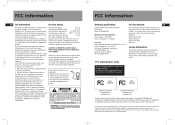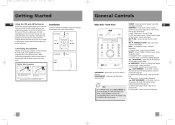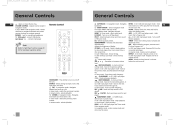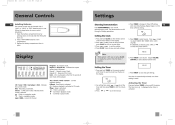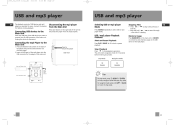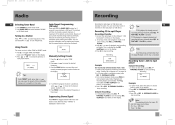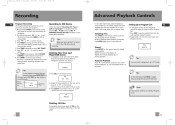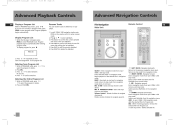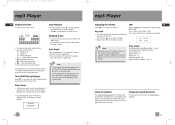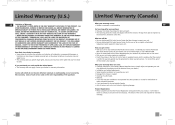RCA RS2054 Support Question
Find answers below for this question about RCA RS2054.Need a RCA RS2054 manual? We have 1 online manual for this item!
Question posted by isaacwoods on August 11th, 2015
How To Set Eq Without Remote
hello I lost the remote to my rs2054 and the bass is set way to high and I don't know how to set it by just using the controls on the box. If you could help me it would be greatly appreciated! Thank you
Current Answers
Answer #1: Posted by TheWiz on August 12th, 2015 6:29 AM
Instructions on how to adjust the bass level can be found on page 9 of the User's Manual.
Related RCA RS2054 Manual Pages
RCA Knowledge Base Results
We have determined that the information below may contain an answer to this question. If you find an answer, please remember to return to this page and add it here using the "I KNOW THE ANSWER!" button above. It's that easy to earn points!-
Setting Up RCA RCRV06GR Universal Remote
... Goes through six for the type of the box. this is utilized. for your own voice ...use right out of device you're trying to "wake up when it sends the given code. Notes: The remote requires a brief period of the . To maximize battery life, the remote will press the AUX button. Say "Remote Control" - Settings: To extend the remote's listen time, press Help 4 3. To set the remote... -
Find Answers
8 9 11 12 Programming Universal Remote D770 program remote rcr311 speakers stopped lg codes 7" screen mobile dvd system LCD display rcr 4258 manual 114 XM Radio Operation on Jensen MPA6611X Multi-Media Receiver Using Controls of the Jensen NVX3000PC Basic Operation of Jensen HD5212 Head Unit ... an input signal for Jensen MZ7TFT Touch Screen Monitor Information Jensen TBXATSC Digital Tuner Box -
Setup and Connection of the RCA Lyra X3030 Digital Media Recorder
...to the TV: Connect the stereo mini plug of the included audio/video cable to and enjoy. Connect the Docking Station to the Set-top Box: Connect the stereo mini plug of the included ...to MTP in the system. You can also be able to transfer video files using Windows 2000. See the Windows Help for playback on the VCR, satellite receiver, or cable box. Hold the remote control (not the one that...
Similar Questions
Cd Micro Home Stereo System Remote Control
my remote on the system stop working #RS2929B ,put in new battery and still not working? THANKS
my remote on the system stop working #RS2929B ,put in new battery and still not working? THANKS
(Posted by robertk7657 6 years ago)
My 5 Disc Cd Changer Stereo System Works Great Just No Sound
my 5 disc cd changer stereo system works but has no sound.. what could be the problem.
my 5 disc cd changer stereo system works but has no sound.. what could be the problem.
(Posted by holliday5us 11 years ago)
My Dvd/stereo System Didnt Come With A Remote And I Need To Order One
my dvd/stereo system didnt come with a remote and i need to order one
my dvd/stereo system didnt come with a remote and i need to order one
(Posted by mommyto5cupcakes 11 years ago)
Lost My Remote Control: How Do I Change Sound Settings?
"Sound Settings" as in "pop, techno, rock, classical, etc."
"Sound Settings" as in "pop, techno, rock, classical, etc."
(Posted by jashbrant 12 years ago)
My Stereo System The Sub Woofers Stopped Working Checked The Wires They Are Ok.
checked the wires all ok turned off power. the weird thing is it was working one day then the next d...
checked the wires all ok turned off power. the weird thing is it was working one day then the next d...
(Posted by f16falcon80 12 years ago)