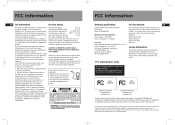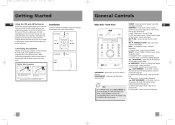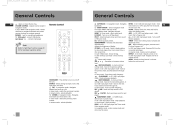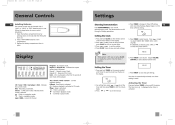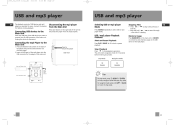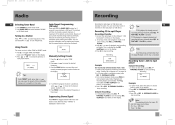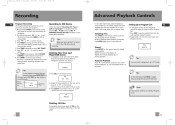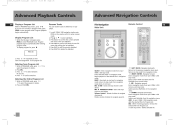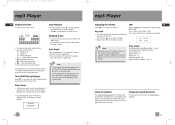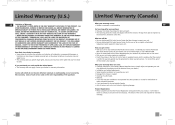RCA RS2054 Support Question
Find answers below for this question about RCA RS2054.Need a RCA RS2054 manual? We have 1 online manual for this item!
Question posted by jashbrant on September 25th, 2011
Lost My Remote Control: How Do I Change Sound Settings?
"Sound Settings" as in "pop, techno, rock, classical, etc."
Current Answers
Answer #1: Posted by kcmjr on September 26th, 2011 2:55 PM
All controls are duplicated on the unit. They have to be in case the remote gets lost. You may need to select the proper mode but they are there.
You can get a new remote here: http://www.rca.newremotecontrol.com/catalog_item.php?catnum=273458
$20 but it appears to be unavailable. Call them for status.
Licenses & Certifications: Microsoft, Cisco, VMware, Novell, FCC RF & Amateur Radio licensed.
Related RCA RS2054 Manual Pages
RCA Knowledge Base Results
We have determined that the information below may contain an answer to this question. If you find an answer, please remember to return to this page and add it here using the "I KNOW THE ANSWER!" button above. It's that easy to earn points!-
Training the RCA RCRV06GR Universal Remote
...change channels. When you to train the remote for voice commands. To cancel training, press any button on . When the remote is off , press the Sound button. The remote asks you press the Listen key, the remote control... sets the keyword and voice commands. regular conversation, TV sound, etc. By default, the remote uses the phrase "Remote Control" as it should ignore - The remote ... -
Advanced Functions of the RCA RCR4358N Remote Control
... key. While holding the device key down will need to program the remote again (e.g., if programming is lost when you change the batteries). As you must reassign it down both keys. Repeat step... the codes are the advanced Functions of the RCA RCR4358N Remote Control? If you selected. The DVD•VCR key is now set to control the device type you press an invalid key during the ... -
Advanced Functions of the RCA RCR4258N Remote Control
...Search methods to program your remote or if you used the Direct Code Entry method, this is lost when you used the Direct ... begin with the number 2; As you will not respond. Changing A Key's Device Type Each device key is preset to ...Remote Control What are recorded, you wish to control (see the chart below . The ON•OFF key turns on . The VCR•AUX key is now set to control...
Similar Questions
Cd Micro Home Stereo System Remote Control
my remote on the system stop working #RS2929B ,put in new battery and still not working? THANKS
my remote on the system stop working #RS2929B ,put in new battery and still not working? THANKS
(Posted by robertk7657 6 years ago)
How To Set Eq Without Remote
hello I lost the remote to my rs2054 and the bass is set way to high and I don't know how to set it ...
hello I lost the remote to my rs2054 and the bass is set way to high and I don't know how to set it ...
(Posted by isaacwoods 8 years ago)
Universal Remote Control
can you use a universal remote control with RCA model RS 2620
can you use a universal remote control with RCA model RS 2620
(Posted by thisiscc 10 years ago)
Remote Control For Rca Rt2906 Froze Up.
is the remote control for the RCA rt2906 replaceable? my remote has suddenly froze up. i've replaced...
is the remote control for the RCA rt2906 replaceable? my remote has suddenly froze up. i've replaced...
(Posted by clarksmith82 12 years ago)
Rtd325w Remote Control
WHY DOES THIS REMOTE CONTROL NOT OPEN THE DISC DRAWER? IT WILL CLOSE IT, BUT I CANNOT FIND WHAT CONT...
WHY DOES THIS REMOTE CONTROL NOT OPEN THE DISC DRAWER? IT WILL CLOSE IT, BUT I CANNOT FIND WHAT CONT...
(Posted by JOE4LUCY 12 years ago)