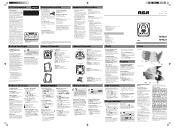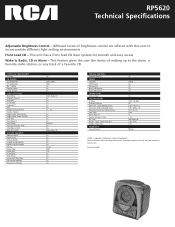RCA RP5620 Support Question
Find answers below for this question about RCA RP5620 - RP CD Clock Radio.Need a RCA RP5620 manual? We have 2 online manuals for this item!
Question posted by loismaurice2013 on August 4th, 2014
How Do I Turn Off The Alarm On Model Rp5620a?
How do I turn off the alarm on rca model rp5620a?
Current Answers
Answer #1: Posted by waelsaidani1 on August 4th, 2014 12:20 PM
The alarm will be off by pressing SNOOZE, NAP, Z's, REV or FWD until the snooze period is over. Snooze function can be used repeatedly up to 30 minutes (default: 9 minutes). After this, the wake function will turn off until the next day.
Set the “quiet” period as follows:
- Press and hold SNOOZE.
- Press REV or FWD to set the quiet period. The time decrements or increments will follow by a faster rate when you press and hold the buttons.
- SmartSnooze™ is only available when the SELECTION KNOB is at the LOCK position.
Switching Off Wake Function:
- Silence the wake function momentarily: Press SNOOZE. The alarm will sound again when the snooze period is over. (see “SmartSnooze™ Operation” section).
- Stop the wake function: Press OFF and the alarm will be on again the following day at the same time.
- Disable the wake function permanently: Rotate the SELECTION KNOB to the WAKE MODE 1 or WAKE MODE 2 position. Press REV or FWD until all wake indicator disappear.
Related RCA RP5620 Manual Pages
RCA Knowledge Base Results
We have determined that the information below may contain an answer to this question. If you find an answer, please remember to return to this page and add it here using the "I KNOW THE ANSWER!" button above. It's that easy to earn points!-
Create an Incident or ask a question
...CD Changers Ipod Mobile Interface Head Unit PC Head Unit Radio Speakers Car Sound System Remote Control Car Security & Remote Start Systems Car Remote Start System Car Security System - Alarm...CD Players Voice Recorder Portable MP3 Players MP3 Players Two Way Radio Portable Video Products Camcorder Camera Media Recorder Flo TV - Portable Model...VideoTransmission Home Clocks Clock Clock Radio Home ... -
Problem downloading a manual or cannot download a manual
...Protectors Portable Audio Products Boombox CD Players Voice Recorder Portable MP3 Players MP3 Players Two Way Radio Camcorder Camera Flo TV - Mobile Model Car Video Remote Control Cloths...Mounting Products Television Mount Home Satellite Accessories Wireless Audeo VideoTransmission Home Clocks Clock Clock Radio Home Headphones Wireless Bluetooth Home Remote Control Products Universal Remote ... -
Support Account or Account Login
...Clocks Clock Clock Radio Home Headphones Wireless Bluetooth Home Remote Control Products Universal Remote Control Remotes Included with PS2 Mobile Video Cassette Players Mobile DVD Players - Portable Model... support system so we do not require a login or creation of service. Alarm Car Security -Transmitters Vehicle Theft Recovery Car Video Headrest Solutions Overhead Solutions Dropdown LCD...
Similar Questions
How Do I Shut Off The Alarms On The Rca Rp5620a?
(Posted by mrskiddo1 10 years ago)
Manual For Rca Cd Clock Radio 5610
I purchased an RCA CD Clock Radio model 5610 March 24, 2012 for my Mother who lives in a nursing hom...
I purchased an RCA CD Clock Radio model 5610 March 24, 2012 for my Mother who lives in a nursing hom...
(Posted by gginell 12 years ago)
I Own A Rca Dual Alarm Stereo Cd Clock Radio Model #rp4897a How Do I Set The Nap
I am only able to set the "nap timer" for 20 min intervals and would like longer naps. How do I set ...
I am only able to set the "nap timer" for 20 min intervals and would like longer naps. How do I set ...
(Posted by sireisfield 12 years ago)
How Do I Turn Off The Nap Feature? I Cannot Get It Off The Display Screen.
(Posted by susanboyer 13 years ago)