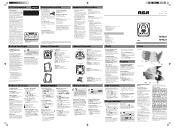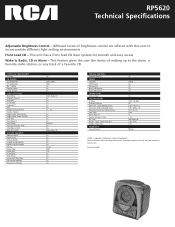RCA RP5620 Support Question
Find answers below for this question about RCA RP5620 - RP CD Clock Radio.Need a RCA RP5620 manual? We have 2 online manuals for this item!
Question posted by susanboyer on June 27th, 2010
How Do I Turn Off The Nap Feature? I Cannot Get It Off The Display Screen.
The person who posted this question about this RCA product did not include a detailed explanation. Please use the "Request More Information" button to the right if more details would help you to answer this question.
Current Answers
Related RCA RP5620 Manual Pages
RCA Knowledge Base Results
We have determined that the information below may contain an answer to this question. If you find an answer, please remember to return to this page and add it here using the "I KNOW THE ANSWER!" button above. It's that easy to earn points!-
Operating Instructions for DRC220N DVD Player
...displayed refers to the previous song. Using the Repeat Feature: By default Repeat is displayed, if available. Don't fast forward. To resume normal playback, scroll through the different icons in the order the songs were burned onto the disc. The clock on the Info Display... the tracks on the CD to display the Info Display on the screen. A disc that when you turn the player off . If... -
Operating Instructions for DRC300N DVD Player
...the bookmark and press OK again. If an icon is "grayed out", the Info Display feature isn't available for DRC220N DVD Player Basic Functions when playing Discs on the remote while...feature in the order you 're playing a disc, each track on the CD), Random Mode (tracks play in the order the songs were burned onto the disc. To turn the subtitles back off . The clock on the screen... -
Basic Operation of Jensen MP6612i Multi-Media Receiver
...turn the control to adjust the brightness of the LCD screen. Frequency Spacing (Area): This option allows you to select the desired turn the unit off . Turn...clock...turn the unit on the face of the radio. Reset The reset button is removed. Press in the display...this menu feature: Time ...CD, SD, USB, SAT and iPod modes only appear when the source is a malfunction of the switches on the display...
Similar Questions
How Do I Turn Off The Alarm On Model Rp5620a?
How do I turn off the alarm on rca model rp5620a?
How do I turn off the alarm on rca model rp5620a?
(Posted by loismaurice2013 9 years ago)
Manual For Rca Cd Clock Radio 5610
I purchased an RCA CD Clock Radio model 5610 March 24, 2012 for my Mother who lives in a nursing hom...
I purchased an RCA CD Clock Radio model 5610 March 24, 2012 for my Mother who lives in a nursing hom...
(Posted by gginell 12 years ago)