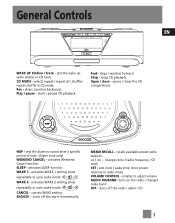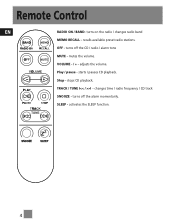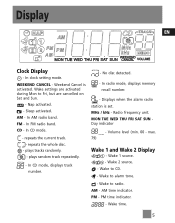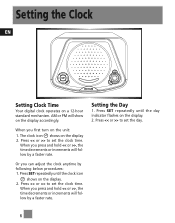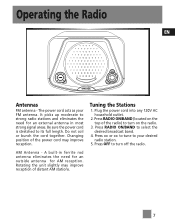RCA RP4010 Support Question
Find answers below for this question about RCA RP4010.Need a RCA RP4010 manual? We have 1 online manual for this item!
Question posted by sireisfield on February 21st, 2012
I Own A Rca Dual Alarm Stereo Cd Clock Radio Model #rp4897a How Do I Set The Nap
I am only able to set the "nap timer" for 20 min intervals and would like longer naps. How do I set the nap - timer?
Current Answers
Related RCA RP4010 Manual Pages
RCA Knowledge Base Results
We have determined that the information below may contain an answer to this question. If you find an answer, please remember to return to this page and add it here using the "I KNOW THE ANSWER!" button above. It's that easy to earn points!-
Create an Incident or ask a question
...Home Clocks Clock Clock Radio Home Headphones Wireless Bluetooth Home Remote Control Products Universal Remote Control Remotes Included with PS2 Mobile Video Cassette Players Mobile DVD Players - Portable Model Portable... password to access support tickets or incidents Support Account or Account Login Does the dual headrest system allow me to enable you used on a service account is your ... -
Find Answers
driver not installing protect quick search smv video converter cd clock radio rcr450 universal remote codes RCA DRC285 DVD player 215 Operation on the Jensen VM9312HD Multi Media Receiver Operation on the Jensen VM9311 Multi Media Receiver ... -
Find Answers
8 9 dual wake cd clock radio rca tc 1602-a rcr3273 code entry ANT 1450 multi-directional antennas digital cable amplifier digital ready D1988 91 Basic Operation of Jensen HD5212 Head Unit Multi-Media Operation of Jensen HD5212 Head Unit
Similar Questions
Can You Change The Cd Track To Wake To On Rca Cd Clock Radio Model Rp5605-a
(Posted by holjdgw1 10 years ago)
Manual For Rca Cd Clock Radio 5610
I purchased an RCA CD Clock Radio model 5610 March 24, 2012 for my Mother who lives in a nursing hom...
I purchased an RCA CD Clock Radio model 5610 March 24, 2012 for my Mother who lives in a nursing hom...
(Posted by gginell 12 years ago)
I Have A Rca Fm/am Cd Clock Radio Model Rp5600a. Nothing Works But The Radio.
I have never attempted to use anything else except the alarm clock. TodayI gave it to my daughter t...
I have never attempted to use anything else except the alarm clock. TodayI gave it to my daughter t...
(Posted by jexum 12 years ago)
How Do I Get A Manual For Rca Cd Clock Radio Model Rp5610b
(Posted by odenheimer 13 years ago)