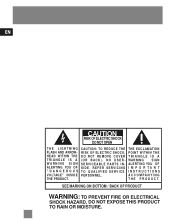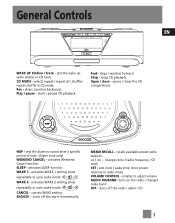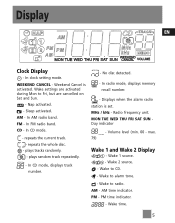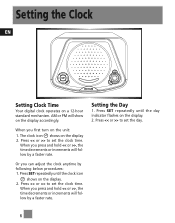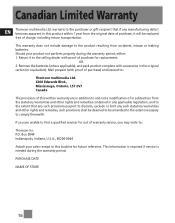RCA RP4010 Support and Manuals
Get Help and Manuals for this RCA item

Most Recent RCA RP4010 Questions
Volume Control Only Works Between Level 32-60, Does It Need A Part Replacement
(Posted by Anonymous-169864 2 years ago)
I Own A Rca Dual Alarm Stereo Cd Clock Radio Model #rp4897a How Do I Set The Nap
I am only able to set the "nap timer" for 20 min intervals and would like longer naps. How do I set ...
I am only able to set the "nap timer" for 20 min intervals and would like longer naps. How do I set ...
(Posted by sireisfield 12 years ago)
Popular RCA RP4010 Manual Pages
RCA RP4010 Reviews
We have not received any reviews for RCA yet.