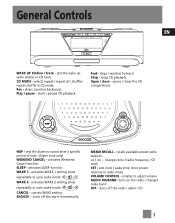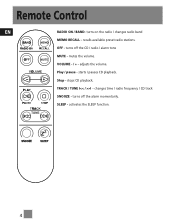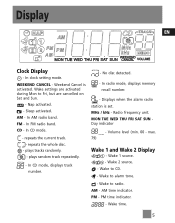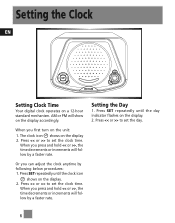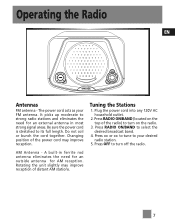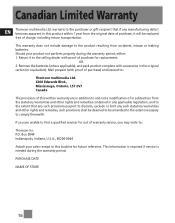RCA RP4010 Support Question
Find answers below for this question about RCA RP4010.Need a RCA RP4010 manual? We have 1 online manual for this item!
Question posted by Anonymous-169864 on November 14th, 2021
Volume Control Only Works Between Level 32-60, Does It Need A Part Replacement
The person who posted this question about this RCA product did not include a detailed explanation. Please use the "Request More Information" button to the right if more details would help you to answer this question.
Current Answers
Answer #1: Posted by Troubleshooter101 on November 14th, 2021 6:52 PM
Please check this link below:-
https://www.fixya.com/support/p241519-rca_rp4010_clock_radio/solutions/page-15
Thanks
Please respond to my effort to provide you with the best possible solution by using the "Acceptable Solution" and/or the "Helpful" buttons when the answer has proven to be helpful. Please feel free to submit further info for your question, if a solution was not provided. I appreciate the opportunity to serve you!
Troublshooter101
Answer #2: Posted by SonuKumar on November 15th, 2021 7:48 AM
https://www.manualslib.com/products/Rca-Rp4010-78759.html
click on reset button /Hold on power button for 12 sec.
Please respond to my effort to provide you with the best possible solution by using the "Acceptable Solution" and/or the "Helpful" buttons when the answer has proven to be helpful.
Regards,
Sonu
Your search handyman for all e-support needs!!
Related RCA RP4010 Manual Pages
RCA Knowledge Base Results
We have determined that the information below may contain an answer to this question. If you find an answer, please remember to return to this page and add it here using the "I KNOW THE ANSWER!" button above. It's that easy to earn points!-
Find Answers
What if the needs to be turned up too high for amplifier to check batteries model 4008a CD Changers Parts cd alarm clock radio MP3 Player warranty information wont, go, down 854 What if the radio volume is too sensitive or distorted? control is too sensitive? Volume Punch through feature on the RCA RCR812N Universal Remote Control Basic Operation of... -
Features and Functions of the Acoustic Research AWD210 Wireless HD Headphones
... the headphone jack results in when you adjust the source's volume control. Some TVs have variable outputs. The headphones and transmitter lock onto each other for 2 seconds. Fixed-level outputs from stereo receivers/amps are INPUTS and will not work with the transmitter. As the volume of age or price, have outputs that your Headphones... -
Controls, Menus and Settings on S2502 MP3 Player
...32 PM Controls, ...control the sound volume...Radio - Press Play/Pause to go back a level...than 60 ...volume Reset button Wireless antenna Power/Play/Pause - If it to make selections in the menu and then press Play/Pause. Press the wireless button to access the player and option menus. The player will be recharged. The right earphone is labeled R while the left earphone is low and needs...
Similar Questions
How Can I Set The Volume On The Alarm Beep And Radio Louder? It Keeps Resetting
itself to a volume of 2. I need it much louder.
itself to a volume of 2. I need it much louder.
(Posted by comett99 8 years ago)
Volume Control
I recently purchased an rca rc142-c alarm clock, i can't get the volume changed for the alarm. it wo...
I recently purchased an rca rc142-c alarm clock, i can't get the volume changed for the alarm. it wo...
(Posted by threet 10 years ago)
Buttons Are Unresponsive Sometimes. Used To Work Just Fine. Time To Replace?
The buttons have become unresponsive; usually require several presses. It worked fine for several ye...
The buttons have become unresponsive; usually require several presses. It worked fine for several ye...
(Posted by stampsnart 12 years ago)
New Cd Doesn't Work
Just found this in a closet. Never been used. CD player powers up and spins, but does not read cd. R...
Just found this in a closet. Never been used. CD player powers up and spins, but does not read cd. R...
(Posted by bmorris3281 12 years ago)
No Volume Available
When I dock my iPhone 3GS (32G) I get a message that says "no volume available" & of course, no ...
When I dock my iPhone 3GS (32G) I get a message that says "no volume available" & of course, no ...
(Posted by bga9 13 years ago)