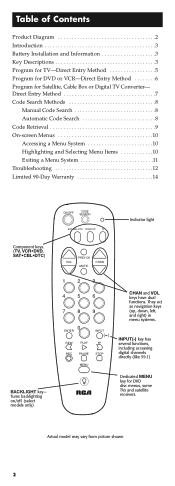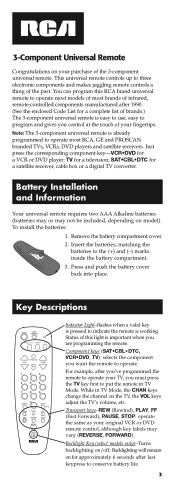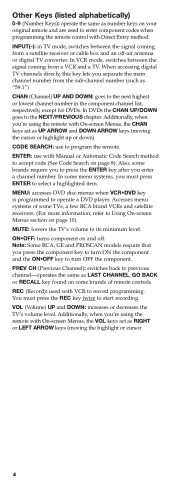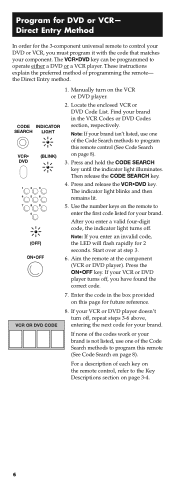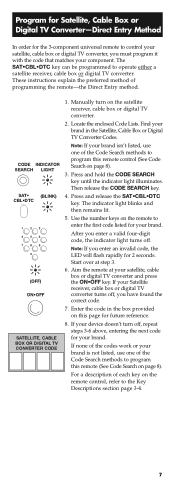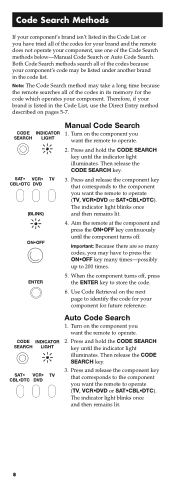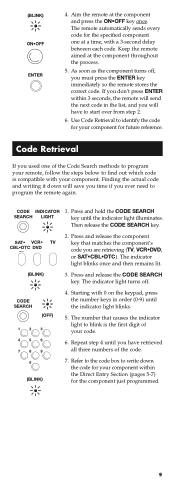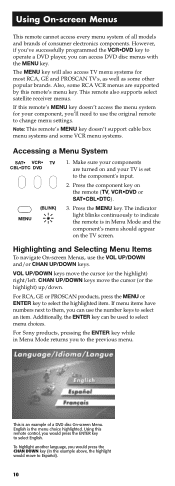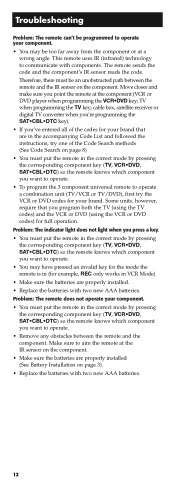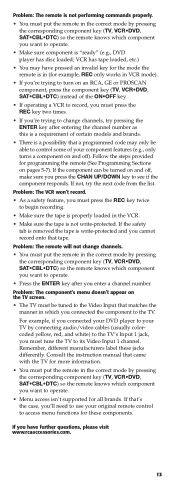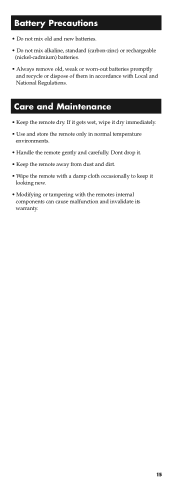RCA RCU300T Support Question
Find answers below for this question about RCA RCU300T.Need a RCA RCU300T manual? We have 1 online manual for this item!
Question posted by moniqueclayton360 on January 12th, 2013
How Can We Get The Remote To Move Back
I am trying to get the remote togo bACK so we can change the movies on the blueray dvd?
Current Answers
Related RCA RCU300T Manual Pages
RCA Knowledge Base Results
We have determined that the information below may contain an answer to this question. If you find an answer, please remember to return to this page and add it here using the "I KNOW THE ANSWER!" button above. It's that easy to earn points!-
Programming the RCA RCR311STN Universal Remote Control
... control a VCR or DVD: The VCR•DVD key can be tried first, using Direct Code Entry on again. Press and hold the component key (TV, VCR•DVD, SAT•CBL) whose code you need to program the remote with the remote. The illuminated ON•OFF key turns off . or Code List 11108 Universal Remote Control... -
Programming the RCA RCR461 Remote Control
... do not work , try the Brand Code Search or the Direct Code Entry method described on Release both the TV key and the VCR or DVD key. If you press an invalid key during the Brand Code Search, the remote does not respond. You must press the STOP key to control combo TV/VCR... -
Programming the RCA RCRN03BR Universal Remote
... under the DVD or an AUX key. Tip: To exit without saving at the IR sensor of the component you are currently programming the remote to control. CDs can only be tried first, using...is listed under the component key is sent. These codes enable the remote to control combo units, like TV/VCRs, TV/DVDs or TV/VCR/DVDs, use the Brand Code Search method for maximum functionality, test the...
Similar Questions
How To Program A Rcr312 Rca Remote To A Lg Dp132 Dvd Player
How to program a rca rcr312 remote control to a lg dp132 DVD player
How to program a rca rcr312 remote control to a lg dp132 DVD player
(Posted by anthonygray0380 4 years ago)
Rca (rcu300tr) Universal Remote Code For Koss Ks4102 Dvd Player
How can I program my RCU300TR universal remote for a Koss KS4102 DVD player? I do not have the Koss ...
How can I program my RCU300TR universal remote for a Koss KS4102 DVD player? I do not have the Koss ...
(Posted by slflowers 9 years ago)
I Got This Remote For My Truetech Tv/dvd Combo It Only Gives One Code,doesnt Wor
(Posted by chapmanangela36 9 years ago)
How Can I Get My Remote To Change My University's Cable Channels?
I go to Wright State University and they offer us cable in our rooms if we bring a TV. I have a Phil...
I go to Wright State University and they offer us cable in our rooms if we bring a TV. I have a Phil...
(Posted by shaw111 11 years ago)