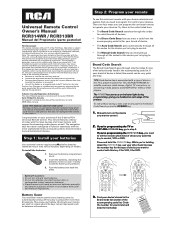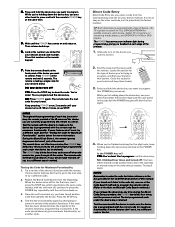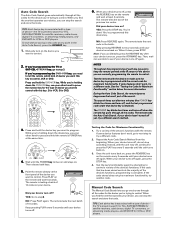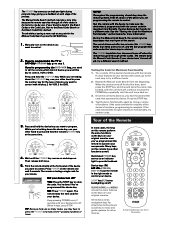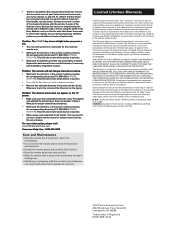RCA RCR314WR Support Question
Find answers below for this question about RCA RCR314WR.Need a RCA RCR314WR manual? We have 3 online manuals for this item!
Question posted by chapmanangela36 on August 25th, 2014
I Got This Remote For My Truetech Tv/dvd Combo It Only Gives One Code,doesnt Wor
The person who posted this question about this RCA product did not include a detailed explanation. Please use the "Request More Information" button to the right if more details would help you to answer this question.
Current Answers
Answer #1: Posted by TheWiz on August 26th, 2014 7:57 AM
You can try doing a manual code search (Instructions here). If that doesn't work then you'll just have to buy a new remote.
Related RCA RCR314WR Manual Pages
RCA Knowledge Base Results
We have determined that the information below may contain an answer to this question. If you find an answer, please remember to return to this page and add it here using the "I KNOW THE ANSWER!" button above. It's that easy to earn points!-
Programming RCA RCRP05BR Universal Remote
... check for other remote commands for the code (see "Setting up . Do not use to 15 key presses into the macro. Certain device functions are active regardless of the audio device's volume in the code. For optimum learning, avoid high levels or ambient light such as a TV/VCR or a TV/DVD Combo, you have control of Volume Lock... -
RCA Universal remote codes for my TV-VCR-DVD Combo
... One-For-All URC3220 Universal Remote Control get RCA universal remote control codes for a component code that is required. RCA Universal remote codes for my TV-VCR-DVD Combo Where can I find DVD codes for my universal remote control Programming Combo Devices All-For-One URC10820 Universal Remote Programming Combo Devices All-For-One URC10820N Universal Remote with a Component 03/07/2008... -
Programming Combo Devices All-For-One URC10820N Universal Remote with Learning
... your device. Turn on the All-For-One URC10820N Universal Remote? Locate the brand name and then enter the first four-digit code for DVD/VCR Combos" note that there are two sections under this device type. On the remote control, press TV. 3. How can program on separate device keys. NOTE : If the LED did not blink...
Similar Questions
Need A Code For Audiovox Portable Tv/dvd Player
I have an audiovox portable DVD and TV combo for the car. Have tried auto search on rca remote, but ...
I have an audiovox portable DVD and TV combo for the car. Have tried auto search on rca remote, but ...
(Posted by jeniferapaschall 7 years ago)
Rcr314wr Rca Remote Control. Need Code For A Jensen Tv. Help Please! Thanks
(Posted by Fiveat55 9 years ago)
Need Codes For Coby Tv/dvd Combo
have an rca universal remote control and lost the code list. need to program remote for my coby tv/d...
have an rca universal remote control and lost the code list. need to program remote for my coby tv/d...
(Posted by mavisolsusa 13 years ago)
What Are The Codes To A Panansonic Tv/dvd Combo Tv
what are the codes to a panansonic tv/dvd combo tv
what are the codes to a panansonic tv/dvd combo tv
(Posted by jarredr904 13 years ago)