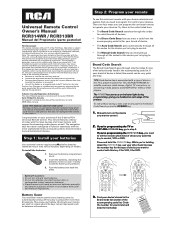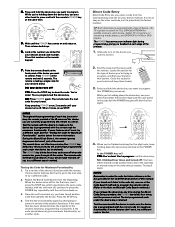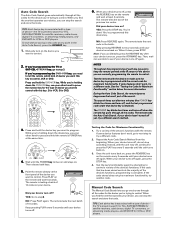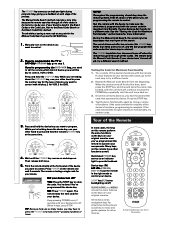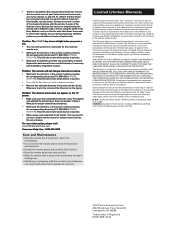RCA RCR314WR Support Question
Find answers below for this question about RCA RCR314WR.Need a RCA RCR314WR manual? We have 3 online manuals for this item!
Question posted by patharris0522 on January 7th, 2015
I Need The Remote Codes For My Koss Dvd Player
Current Answers
Answer #1: Posted by BusterDoogen on January 7th, 2015 7:59 AM
I hope this is helpful to you!
Please respond to my effort to provide you with the best possible solution by using the "Acceptable Solution" and/or the "Helpful" buttons when the answer has proven to be helpful. Please feel free to submit further info for your question, if a solution was not provided. I appreciate the opportunity to serve you!
Related RCA RCR314WR Manual Pages
RCA Knowledge Base Results
We have determined that the information below may contain an answer to this question. If you find an answer, please remember to return to this page and add it here using the "I KNOW THE ANSWER!" button above. It's that easy to earn points!-
The player DV9000 will not play a DVD.
.../23/2009 07:29 PM Player won 't play First make sure water condensation has not occurred. It this has happened, you will need to make sure the disc is loaded in and that is the same as region code of DVD player. The player DV9000 will not play? Make sure the DVD region code is dirty or warped. -
Player won't play a DVD
Make sure the DVD region code is facing forward. If this has happened, you will need to make sure the disc is loaded in and that is not loading disc Disc won 't play a DVD What should I do if the player will not play a DVD? Player won 't play The player DV9000 will not play a DVD. DVD will not play disc Also... -
Programming the One-For-All URC6131 Universal Remote Control
...) blinks twice, then release SET. 3. For future reference,write down the working device code Programming DVD Player/ VCR Combo Control 1. Aim the remote control at the factory to control. It should turn off . To program control of a TV/VCR Combo, press VCR once. Aim the remote control at the device and press POWER once.The device should turn off . If...
Similar Questions
I have a Westinghouse LCD flat screen TV and i am trying to use my RCA universal remote for it. But ...