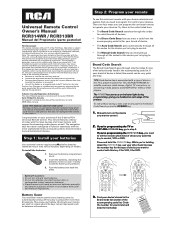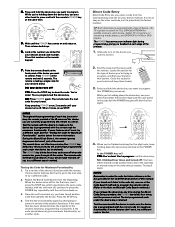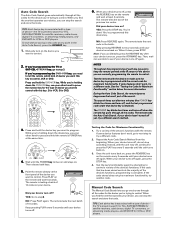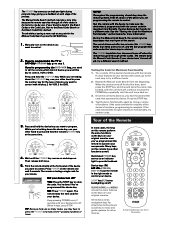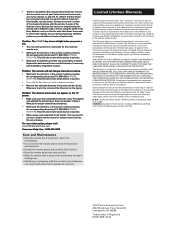RCA RCR314WR Support Question
Find answers below for this question about RCA RCR314WR.Need a RCA RCR314WR manual? We have 3 online manuals for this item!
Question posted by banks19smith on February 20th, 2014
Trying To Program My Gpx Dvd Player With The Rcr314wr Rca Universal Remote..
The person who posted this question about this RCA product did not include a detailed explanation. Please use the "Request More Information" button to the right if more details would help you to answer this question.
Current Answers
Related RCA RCR314WR Manual Pages
RCA Knowledge Base Results
We have determined that the information below may contain an answer to this question. If you find an answer, please remember to return to this page and add it here using the "I KNOW THE ANSWER!" button above. It's that easy to earn points!-
Find Answers
... lookup 280 Programming RCA RCRP05BR Universal Remote Programming the RCA RCR 0 Universal Remote Control NaviLight Firmware update does not work RCA Infinite Radio Programming the RCA RCR350 Universal Remote Control Troubleshooting the RCA RIR200 Internet Infinite Radio with WiFi Troubleshooting the RCA RIR205 Internet Infinite Radio with WiFi Invalid License error on my MP3 player Error message... -
Operating Instructions for MMD850 Overhead System
... at before turning off the car when using the controls on the remote control to select a song, then press OK to play MP3 discs on my MMD850 Mobile DVD Player? Align the cover tabs with my MMD850 Mobile DVD Player? Pressing the power button* on the unit or the remote control will turn the MMD850 on and press the... -
Using the Wireless Game Controller on the Audiovox HR7008PKG Headrest DVD Players
.../P2 selector switch is not a universal remote control and will operate this unit. Press Start to the game menu. Press Start again at any time to the desired game. Make sure that proper polarity (+ or -) is for M2 player. Using the Wireless Game Controller on the Audiovox HR7008PKG Headrest DVD Players How do I plug in the direction...
Similar Questions
I Have A Lg Dvd Player And I Can't Seem To Find The Code Please Help
(Posted by Anonymous-153643 8 years ago)
Do Any Rca Universal Remotes Work For Dynex Blu Ray Players?
(Posted by dan2054 8 years ago)
What Are The Codes For Gpx Dvd Players To Universal Remates
(Posted by delha 9 years ago)