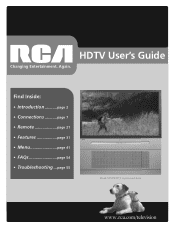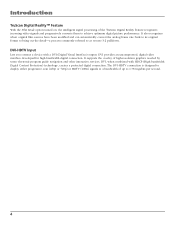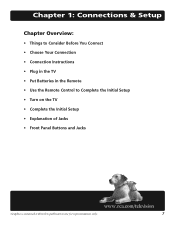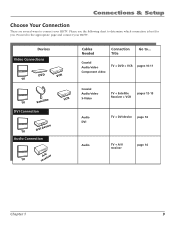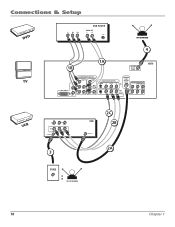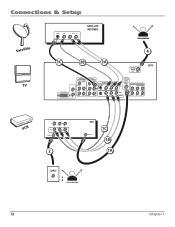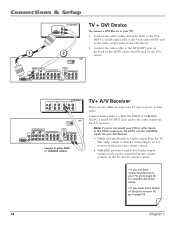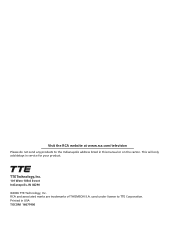RCA R52WH74 Support Question
Find answers below for this question about RCA R52WH74.Need a RCA R52WH74 manual? We have 1 online manual for this item!
Question posted by whisnantjrbobby on January 31st, 2016
How Do I Factory Reset My Rca R52wh74 Hdtv
How do i factory reset my rca R52wh74 hdtv
Current Answers
Answer #1: Posted by Odin on January 31st, 2016 3:49 PM
RCA does not document means of resetting the unit. If that's possible, you may be able to learn it by phoning the company. See the contact information here: https://www.contacthelp.com/rca/customer-service.
Hope this is useful. Please don't forget to click the Accept This Answer button if you do accept it. My aim is to provide reliable helpful answers, not just a lot of them. See https://www.helpowl.com/profile/Odin.
Related RCA R52WH74 Manual Pages
RCA Knowledge Base Results
We have determined that the information below may contain an answer to this question. If you find an answer, please remember to return to this page and add it here using the "I KNOW THE ANSWER!" button above. It's that easy to earn points!-
Settings for RCA M4304, MC4304 MP3 Player
... the duration, Max, 5 minutes, 30 minutes, 1 hour , for radio and voice memo recording. Restore Defaults: To reset all files. Power Save: To set the duration, 10s, 20s, 30s or 1m, before the player turns off . ... M4304, MC4304 Digital Media Player and how do I change the player's settings: Press Menu to factory defaults. 7284 02/26/2010 12:26 PM 06/15/2010 12:37 PM Press Play repeatedly to... -
Troubleshooting the DRC220N DVD Player
.... Open the doors as Menus del Lector in Spanish, Menus Lecteur in - Sound is out of televisions as Idiomas in Spanish, Langues in French). Why can serve our customers in a first in French.)...because of one I change the rating limit in the DVD Player. This Reset Procedure returns the DVD Player's menus to the factory settings so you won 't the remote to setup your DVD Player, press ... -
RCA TELEVISION SUPPORT
... number, please Click Here . If you to answer questions about RCA Televisions or the accessories for Support: RCA LCD Television Support: 800-951-9582 RCA CRT (tube) Television Support: 800-336-1900 RCA DLP and Projection Television Support: 877-722-4388 To Order RCA Television Parts and Instruction Books: 800-257-7946 Hours of Operation: EASTERN...
Similar Questions
Cant Get Universal Remote To Work With Rca R52wh74 Hdtv
(Posted by thatglloydj 9 years ago)
Rca Hdtv Monitor - Tv Turns On But No Picture
(Posted by dabuswel6 13 years ago)
52 Inch Rca Tv/dvd Combo
i have a 52 in.rca tv/dvd combo i have sound but no picture i was watching it,and it was like someon...
i have a 52 in.rca tv/dvd combo i have sound but no picture i was watching it,and it was like someon...
(Posted by brianjr173 14 years ago)