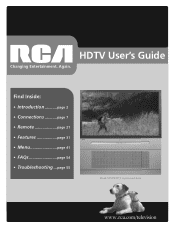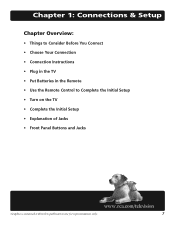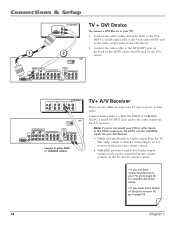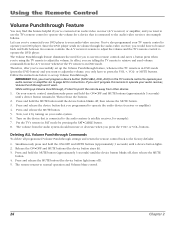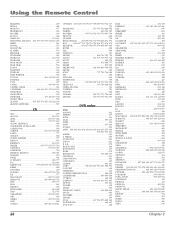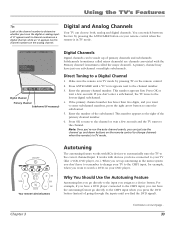RCA R52WH74 Support Question
Find answers below for this question about RCA R52WH74.Need a RCA R52WH74 manual? We have 1 online manual for this item!
Question posted by thatglloydj on July 24th, 2014
Cant Get Universal Remote To Work With Rca R52wh74 Hdtv
The person who posted this question about this RCA product did not include a detailed explanation. Please use the "Request More Information" button to the right if more details would help you to answer this question.
Current Answers
Related RCA R52WH74 Manual Pages
RCA Knowledge Base Results
We have determined that the information below may contain an answer to this question. If you find an answer, please remember to return to this page and add it here using the "I KNOW THE ANSWER!" button above. It's that easy to earn points!-
RCA Universal remote codes - Remote Models RCR3273, RCR3373, RCR4257
... PM RCA Universal remote codes for my Cable Box Unable to program your remote To assist you in your search please choose the first letter in the name of your television: For ... 1173 1231 1029 1036, 1181 1036, 1179 HDTV Projection Monitor Panasonic 1008 HDTV Projection TV Sony 1036 LCD HDTV 1221 1219 1222 1223 1217 LCD Projection TV PRODUCTS CODES LCD TV ... -
Programming the RCA RCRN03BR Universal Remote
... key turns off . HDTV tuners (STB) can ...work , program the remote with the remote. If your component turns off , you may take a long time because the remote...Universal Remote Control Programming the RCA RCR812N Universal Remote Programming the RCA RCR815N Universal Remote Programming the RCA RCR612 Universal Remote Programming the RCA RCR615 Universal Remote These codes enable the remote... -
Programming the RCA RCR812N Universal Remote
...Universal Remote Programming the RCA RCR815N Universal Remote Programming the RCA RCR815 Universal Remote Programming the RCA RCR860 Universal Remote Control Programming the RCA RCR615 Universal Remote...in the Code Lists have been searched. HDTV tuners (STB) can provide different levels ...language" as your component do not work , program the remote with the remote. The illuminated ON·OFF ...
Similar Questions
How Do I Factory Reset My Rca R52wh74 Hdtv
How do i factory reset my rca R52wh74 hdtv
How do i factory reset my rca R52wh74 hdtv
(Posted by whisnantjrbobby 8 years ago)
How To Locate Batteries In The Older Tru-flat Televisions?
I have an older RCA tru-flat TV. I accidentally activated the FPA Lock & now the front panel buttons...
I have an older RCA tru-flat TV. I accidentally activated the FPA Lock & now the front panel buttons...
(Posted by theohx2 9 years ago)
Rca 52' Hdtv Projection Tv D52w20
My RCA 52" hd projection tv has a distorted pic & wavy red,greeen,&blue line at the top of t...
My RCA 52" hd projection tv has a distorted pic & wavy red,greeen,&blue line at the top of t...
(Posted by royablanchardjr 13 years ago)