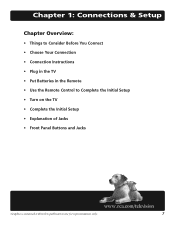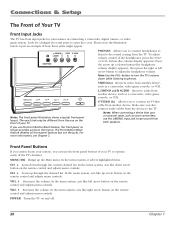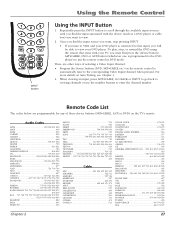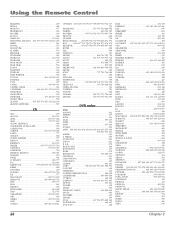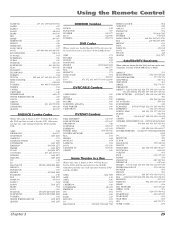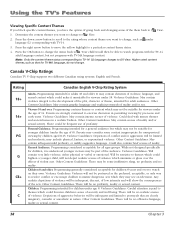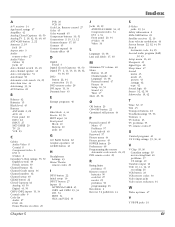RCA R52WH74 Support Question
Find answers below for this question about RCA R52WH74.Need a RCA R52WH74 manual? We have 1 online manual for this item!
Question posted by theohx2 on October 16th, 2014
How To Locate Batteries In The Older Tru-flat Televisions?
I have an older RCA tru-flat TV. I accidentally activated the FPA Lock & now the front panel buttons won't work & the TV screen is blue with "FPA Lock On." I don't have the original remote. I have a GE Universal Remote. i tried all the unlock tricks found online but nothing works! In one forum someone suggested as a last resort to remove the internal batteries & replace them. According to them, this would reset the v-chip & everything else to factory setting. Pls provide diagram to locate these batteries on the TV's circuit board. THEO
Current Answers
Related RCA R52WH74 Manual Pages
RCA Knowledge Base Results
We have determined that the information below may contain an answer to this question. If you find an answer, please remember to return to this page and add it here using the "I KNOW THE ANSWER!" button above. It's that easy to earn points!-
Problem Solving and Troubleshooting ARRX15G Xsight Color Remote Control
... button and finding the artwork for ARRX15G Xsight Color Remote Control The remote should now be a green arrow icon in the Assist screens on my ARRX15G Xsight™ Remove the batteries and replace them . Press the OK key to test codes in this setting is the wrong device changing inputs in your settings to the remote itself. If this step. Try... -
Problem Solving and Troubleshooting ARRX18G Xsight Touch Remote Control
... see on the No Sound/No Picture screen is not, then consider replacing the battery with a second source (for example, a satellite receiver and over 300 Mb, so it on /off , turn that works for SP3. To download the update: Visit araccessories.com and click on Universal Remote Controls located on the bottom of the page... -
Print
... the remote screen, the remote has finished sending the activity's commands and is still showing, consider replacing the battery with a new one that there's nothing obstructing the path. For best results, use . There will then be using the EZ-RC™ is the screen on the wrong device, connect the remote to get the latest codes and provide the...
Similar Questions
Tv Turns On And Then Turns Off It Tries To Turn On 2 More Times And Then It Quit
it tries 3 times but then stays off on 3rd time
it tries 3 times but then stays off on 3rd time
(Posted by david42409 9 years ago)
Cant Get Universal Remote To Work With Rca R52wh74 Hdtv
(Posted by thatglloydj 9 years ago)
My Tv Doesn't Turn On I've Replaced Fuse But Still Doesn't Work
Its a rca r52Wh74
Its a rca r52Wh74
(Posted by strouse3 10 years ago)
Rca D52w135d 52 In. Tv/dvd Combo
I have a RCA D52W135D. I decided to take the screen cover off and clean the inside of it. There was ...
I have a RCA D52W135D. I decided to take the screen cover off and clean the inside of it. There was ...
(Posted by rickniu25 11 years ago)
I Have A Older Model Rca D52w135d - Serial # C454c3041. It Has Been Working Well
I have a older model RCA D52W135D - SERIAL # C454C3041. It has been working well, but this morning t...
I have a older model RCA D52W135D - SERIAL # C454C3041. It has been working well, but this morning t...
(Posted by mwanderski 12 years ago)