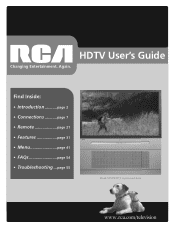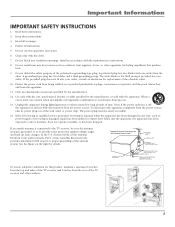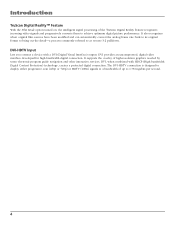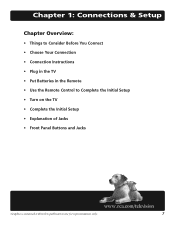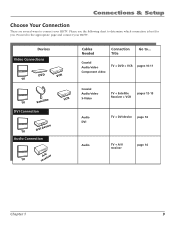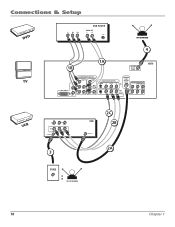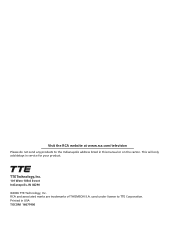RCA R52WH74 Support Question
Find answers below for this question about RCA R52WH74.Need a RCA R52WH74 manual? We have 1 online manual for this item!
Question posted by mrsdeda on January 31st, 2014
How To Replace The Convergence On The Rca R52wh74 Hdtv
The person who posted this question about this RCA product did not include a detailed explanation. Please use the "Request More Information" button to the right if more details would help you to answer this question.
Current Answers
Related RCA R52WH74 Manual Pages
RCA Knowledge Base Results
We have determined that the information below may contain an answer to this question. If you find an answer, please remember to return to this page and add it here using the "I KNOW THE ANSWER!" button above. It's that easy to earn points!-
RCA Universal remote codes - Remote Models RCR3273, RCR3373, RCR4257
...If you in your search please choose the first letter in the name of your television: For a list of this article for in the find your RCA remote and ... 1016 1173 1231 1029 1036, 1181 1036, 1179 HDTV Projection Monitor Panasonic 1008 HDTV Projection TV Sony 1036 LCD HDTV 1221 1219 1222 1223 1217 LCD Projection TV PRODUCTS CODES LCD TV Emprex 1226... -
RCA TELEVISION SUPPORT
... can I find your TTE model number, please Click Here . RCA Televisions manufactured by Thomson. Codes for Support: RCA LCD Television Support: 800-951-9582 RCA CRT (tube) Television Support: 800-336-1900 RCA DLP and Projection Television Support: 877-722-4388 To Order RCA Television Parts and Instruction Books: 800-257-7946 Hours of Operation: EASTERN... -
Find Answers
... the JMV111 Overhead System Troubleshooting the JMV12 Overhead System Audiovox AX901 malfunction installing easy rip updated customer service phone number DVD player closed buy a replacement remote dvi HDTV cable unable to write firmware 158 Cleaning my DVD player screen Warranty Terms and Conditions Troubleshooting the Jensen UV10 Phase Linear In-Dash New...
Similar Questions
How Do I Factory Reset My Rca R52wh74 Hdtv
How do i factory reset my rca R52wh74 hdtv
How do i factory reset my rca R52wh74 hdtv
(Posted by whisnantjrbobby 8 years ago)
Cant Get Universal Remote To Work With Rca R52wh74 Hdtv
(Posted by thatglloydj 9 years ago)
Rca 52' Hdtv Projection Tv D52w20
My RCA 52" hd projection tv has a distorted pic & wavy red,greeen,&blue line at the top of t...
My RCA 52" hd projection tv has a distorted pic & wavy red,greeen,&blue line at the top of t...
(Posted by royablanchardjr 13 years ago)
Rca Hdtv Monitor - Tv Turns On But No Picture
(Posted by dabuswel6 13 years ago)