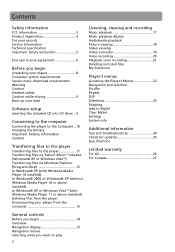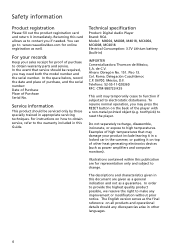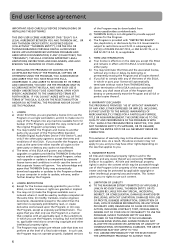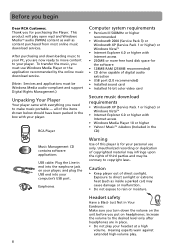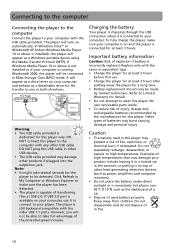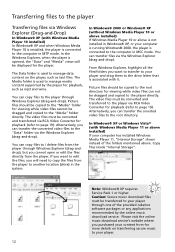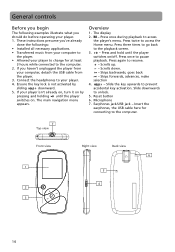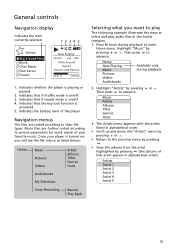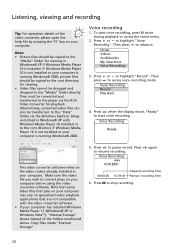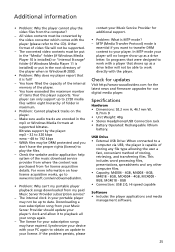RCA MC4004 Support Question
Find answers below for this question about RCA MC4004.Need a RCA MC4004 manual? We have 2 online manuals for this item!
Question posted by alburkatyhasan on March 9th, 2014
(lyra Rca Mc4004a)
I have (Lyra rca mc4004a) but it does not work, do not ship, when the origin of computer software does not reveal, I do not have a CD program its own
Current Answers
Related RCA MC4004 Manual Pages
RCA Knowledge Base Results
We have determined that the information below may contain an answer to this question. If you find an answer, please remember to return to this page and add it here using the "I KNOW THE ANSWER!" button above. It's that easy to earn points!-
Connecting your RCA M4616 MP3 Player to your Computer
... 4: From the User Manuals folder, select the user manual in the player, go . Connect your player to MyComputer in the player's Settings menu (refer to rip CD's, create playlists, load content and manage your library with the player (i.e. Transfer audio/video/picture files to your player with either of the two methods below: a) RCA easyRip: Helps to... -
Connect and Transfer Files on M4004, MC4004 MP3 Player
...hours. To resize the output video, click "Video Mode". Select "Full Screen" to copy the audio files. RCA Opal M4004, MC4004 MP3 Player Software Setup: The Music Management CD that is used to manage media...cable provided is connected to make sure your player work , the gym, or even dinner. Music Jukebox is running Windows 2000, the player will appear as only .SMV files are ... -
Find Answers
...no sound coming from the speakers I am getting no video download batterie drained mc4004 audio only upgrade NVX200 delete video parts Updated The remote will not work on units D1750T, D1800, D1805PK, D1810, D1812,...player What should I do if the DVD player will not play No sound coming from wireless headphones while using the wireless headphones. No picture showing on DVD player Player ...
Similar Questions
What Cords Do I Use To Charge A Rca M4008a Mp3 Player?
I found my old mp3 player, i have never used it and i was looking on the mp3 player for a spot to ch...
I found my old mp3 player, i have never used it and i was looking on the mp3 player for a spot to ch...
(Posted by Downirvana 11 years ago)
I Need Help Getting My Streaming Media Player To Recognize My Wireless Network
(Posted by kerekeskent 12 years ago)