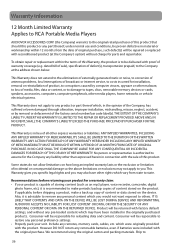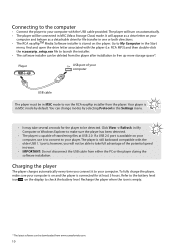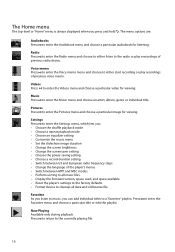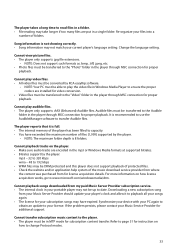RCA M4608R Support Question
Find answers below for this question about RCA M4608R.Need a RCA M4608R manual? We have 3 online manuals for this item!
Question posted by nwced01 on August 23rd, 2011
Set Up Internet Explorer ?
when I go to set up the player two items are ok but I get a fail on internet set up. why do i even need internet ? I just want to transfer my music from windows media center
Current Answers
Related RCA M4608R Manual Pages
RCA Knowledge Base Results
We have determined that the information below may contain an answer to this question. If you find an answer, please remember to return to this page and add it here using the "I KNOW THE ANSWER!" button above. It's that easy to earn points!-
Connect and Transfer Files on M4001, MC4001 MP3 Player
... to or delete files from your player through Windows Explorer (drag-and-drop). Disconnecting from the player through one of audio files you cannot open the help transfer music content to your player. Simply drag the playlist you want to transfer the video output file to the player automatically after a few seconds in Windows XP with Windows Media Player 10 or above installed: Your... -
Connect and Transfer Files on M4004, MC4004 MP3 Player
... sure the player has been detected. Transferring Files to copy the audio files. Music Jukebox. Yahoo! Music Jukebox required Internet Explorer 6 or above installed: Your player is capable of the video may damage other USB devices. In the Windows Explorer, when the player is used to manage data content on the player to the Player: You may be detected. The Media folder is... -
PC Operation for the RCA Lyra RD2780 Digital MP3 Player
... a transfer, use it using Windows Explorer. Make sure tracks for your Lyra device. mp3 - 32 to the device. Right-click the MusicMatch folder and select Delete. To install Windows Media Player: Click here to go to start profiling and sorting contents. From Windows Explorer, open the Lyra AV Jukebox drive. Open the drive where the files/folders you want to...
Similar Questions
Adjusting Balance On Model M4804 Cra Mp3 Player
How do you adjust ear phone balance on model m4804 MP3 player
How do you adjust ear phone balance on model m4804 MP3 player
(Posted by Anonymous-159646 7 years ago)
How Do I Reset A Rca Mp3 Player M4304-a
(Posted by Elmolrl 10 years ago)
How To Reset Rca Opal M4304-a Mp3 Player
(Posted by yoystmi 10 years ago)
How Do I Delete Songs From My Rca Opal M4304-a Mp3 Player?
I need to delete songs on my mp3 player to get it to work. How should I do that?
I need to delete songs on my mp3 player to get it to work. How should I do that?
(Posted by jaredsabo733092 12 years ago)
Mp3 Player Will Not Work.
I have a RCA M4804R-A MP3 player. I cannot get it to turn on or connect to my PC. It will not even c...
I have a RCA M4804R-A MP3 player. I cannot get it to turn on or connect to my PC. It will not even c...
(Posted by shroudandswitchblade 12 years ago)