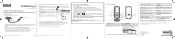RCA M4102 Support Question
Find answers below for this question about RCA M4102 - 2 GB Digital Player.Need a RCA M4102 manual? We have 5 online manuals for this item!
Question posted by Nicole1973 on March 30th, 2010
Why Doesn't The Volume Work?
It appears that I've downloaded 20 songs successfully, but when I try to listen to them, I get no volume. I've checked, and the device shows it's turned all the way up. Help!
Current Answers
Related RCA M4102 Manual Pages
RCA Knowledge Base Results
We have determined that the information below may contain an answer to this question. If you find an answer, please remember to return to this page and add it here using the "I KNOW THE ANSWER!" button above. It's that easy to earn points!-
Programming RCA RCRP05BR Universal Remote
...last-selected device key will turn on or off , test other modes. Locking Volume Control to work , you are checking. On the remote control, press and hold Setup until the last-selected device key blinks...Precautions" above steps and try searching for the code (see the devices turn off according to exit programming. Repeat step 4 up to find out which four-digit code is still not ... -
Troubleshooting the RCA M4304, MC4304 MP3 Player
... activated the Audible Download Manager software. Your player turns itself off? Other format of folder in PowerSave setting. In MTP mode your player will no longer show up while the M4304 MP3 player is too high, the player will navigate one level down the volume. Or you want to transfer DRM10 content to work directly with the player. Apple iTunes music... -
Setting Up RCA RCRV06GR Universal Remote
.... Locate the section for the kind of device you're trying to "wake up when it hears two handclaps: press Help 4 2. Press the PROG button. If some device features don't work, repeat the programming process from you pressed. If you cannot find a code that is being tried. this is turned on a table just at arms length. Find...
Similar Questions
How To Get Rca Mp3 Player To Work With Windows Media Player 9
(Posted by bettyken 9 years ago)
My Mp3 Player Plays The Videos I Download Just Fine But They Don't Have Any Soun
I can only find one way to download my videos I want to. But although it works for the video there's...
I can only find one way to download my videos I want to. But although it works for the video there's...
(Posted by TheTerrainGuy2 11 years ago)
My Rca Model M4102-a Charge Not
My RCA Model M4102-A charge not only says the following: Requires Profilling 20MB free space, then g...
My RCA Model M4102-A charge not only says the following: Requires Profilling 20MB free space, then g...
(Posted by marcho2002 11 years ago)
My Rca M4102 - 2 Gb Digital Player When Turn On, It Apears Only Warning Disk Ful
(Posted by acevedobenjamin 12 years ago)
I Have A Rca Mp3 Digital Player, Model4304. How Do I Change The Battery?
(Posted by benbernie 13 years ago)