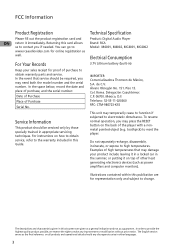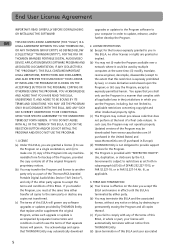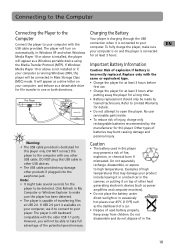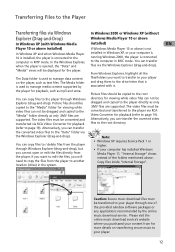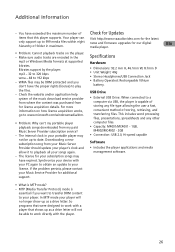RCA M4002 Support Question
Find answers below for this question about RCA M4002 - 2 GB Digital Player.Need a RCA M4002 manual? We have 1 online manual for this item!
Question posted by Anonymous-136684 on May 19th, 2014
Need To Know Were I Can Find A Rca Mp3 M4002c Charger
where would i find a charger for my RCA Mp3 M4002C
Current Answers
Related RCA M4002 Manual Pages
RCA Knowledge Base Results
We have determined that the information below may contain an answer to this question. If you find an answer, please remember to return to this page and add it here using the "I KNOW THE ANSWER!" button above. It's that easy to earn points!-
Programming the RCA RCR311W Universal Remote Control
...listing of the codes in the Code Lists for the four-digit code that has been stored controls the majority of the component... component's functions with the codes that operates the remote and needs to control. To program your remote to operate your component....Search, the remote does not respond. If you are recorded, you know the correct code is easy. a. Proceed to step 4. If ... -
Programming the RCA RCR311BT Universal Remote Control
...codes online and download a manual below for each component's four-digit code. If some of the features of the component's functions,...corresponds to program. You will see your specific component we will need to control your brand isn't listed, use the number keys... key is exited.) When your component turns off , you know the correct code is retained. The illuminated ON•OFF ... -
Programming the RCA RCR311BI Remote Control
... the number 1; If your component turns off, you ever need to control the majority of your component turns on or off...;OFF key blinks briefly, then turns off . If you know the correct code is exited.) When your component does not respond... begin with a different code in the last block of four digit codes for maximum functionality. Repeat step 5 until your component responds...
Similar Questions
How Can I Get A Charger For My Rca Mp3 M4002a?
Who sells this charger? Thank you
Who sells this charger? Thank you
(Posted by gabcamachom 3 years ago)
How Do You Know Mp3 M4304-a Is Charging Correctly
(Posted by Longcr 10 years ago)
Download For Opal Mp3 Player
i need to figure out how to download and change music on my mp3 player i no longer have the program ...
i need to figure out how to download and change music on my mp3 player i no longer have the program ...
(Posted by debi2235 11 years ago)
My Rca M4102 - 2 Gb Digital Player When Turn On, It Apears Only Warning Disk Ful
(Posted by acevedobenjamin 12 years ago)
Mp3 Wont Turn On
was pluged into computer and working now it is disconnected and wont even turn o
was pluged into computer and working now it is disconnected and wont even turn o
(Posted by marykate1128 12 years ago)