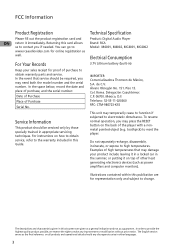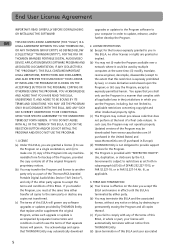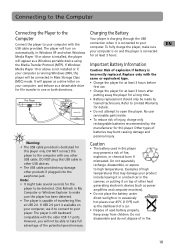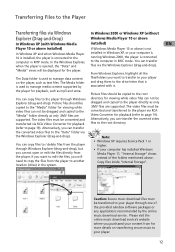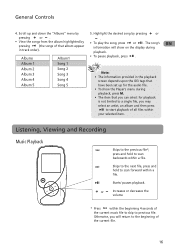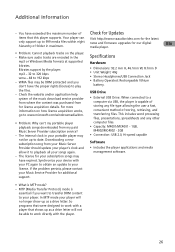RCA M4002 Support Question
Find answers below for this question about RCA M4002 - 2 GB Digital Player.Need a RCA M4002 manual? We have 1 online manual for this item!
Question posted by gabcamachom on December 23rd, 2020
How Can I Get A Charger For My Rca Mp3 M4002a?
Who sells this charger? Thank you
Current Answers
Answer #1: Posted by freginold on December 23rd, 2020 9:37 PM
You can get this charger from sellers on Amazon:
https://smile.amazon.com/Charger-Cable-M4002-M4008-M4202/dp/B017EE1TMC/
https://smile.amazon.com/Charger-Cable-M4002-M4008-M4202/dp/B017EE1TMC/
Related RCA M4002 Manual Pages
RCA Knowledge Base Results
We have determined that the information below may contain an answer to this question. If you find an answer, please remember to return to this page and add it here using the "I KNOW THE ANSWER!" button above. It's that easy to earn points!-
RCA Pearl TH1100 MP3 Player compatibility with Windows Vista(TM)?
Is my RCA Pearl TH1100 digital player compatible with Windows Vista ? Click here for RCA SMV Video Converter software 1214 01/24/2008 03:53 PM 06/16/2010 02:53 PM Information on RCA Pearl TH1100 MP3 Player -
Information on RCA TH1032 MP3 Player
... Warranty and Repair Register Your Product Thank you for your product. Check this and other answers related to the age of the product, limited support information may be available through our FAQ Database. No technical support, parts, user manuals (not shown on my RCA TH1032 MP3 Digital Player? Audiovox values our customers and though... -
Operating the RCA B100512 Digital MP3 Player
... are 4 languages to enter the above functions. Press Vol+/Vo-% to increase or decrease each file with functions of the RCA B100512 MP3 Digital Player Menu Function: To operate the Menus: Shortly press the Menu button to choose from : White, Red, Blue, Green, Yellow, Cyan and Purple. Power Saving: This ...
Similar Questions
Need To Know Were I Can Find A Rca Mp3 M4002c Charger
where would i find a charger for my RCA Mp3 M4002C
where would i find a charger for my RCA Mp3 M4002C
(Posted by Anonymous-136684 9 years ago)
Download For Opal Mp3 Player
i need to figure out how to download and change music on my mp3 player i no longer have the program ...
i need to figure out how to download and change music on my mp3 player i no longer have the program ...
(Posted by debi2235 11 years ago)
Rca M4002a Mp3 Opal Player-
My player is way out of warrenty. The battery must be bad as the bottom seam of the player popped up...
My player is way out of warrenty. The battery must be bad as the bottom seam of the player popped up...
(Posted by jkummerer 12 years ago)
My Rca M4102 - 2 Gb Digital Player When Turn On, It Apears Only Warning Disk Ful
(Posted by acevedobenjamin 12 years ago)
I Have A Rca Mp3 Digital Player, Model4304. How Do I Change The Battery?
(Posted by benbernie 13 years ago)