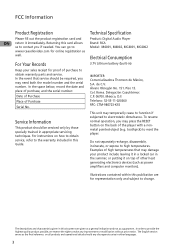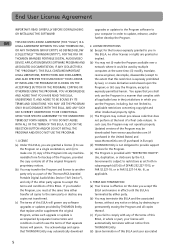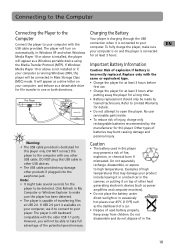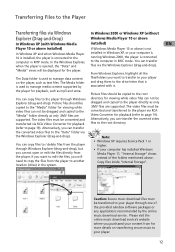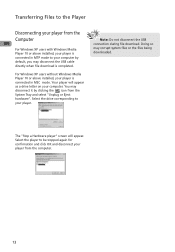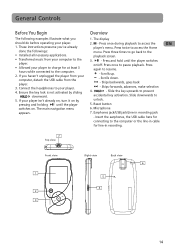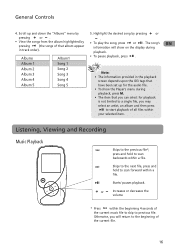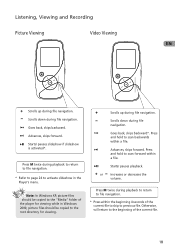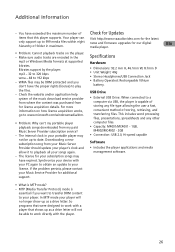RCA M4002 Support Question
Find answers below for this question about RCA M4002 - 2 GB Digital Player.Need a RCA M4002 manual? We have 1 online manual for this item!
Question posted by jkummerer on November 11th, 2011
Rca M4002a Mp3 Opal Player-
My player is way out of warrenty. The battery must be bad as the bottom seam of the player popped up a little ways.where can I find a replacement battery or get this fixed?
Current Answers
Related RCA M4002 Manual Pages
RCA Knowledge Base Results
We have determined that the information below may contain an answer to this question. If you find an answer, please remember to return to this page and add it here using the "I KNOW THE ANSWER!" button above. It's that easy to earn points!-
Opal Firmware (Version 1.2.8.0) for RCA M4004, MC4004 MP3 Player
...recording performance Enhanced battery charging capabilities Firmware v1.2.4 Enhancements: Improved charging compatibility with your player, if should be corrupted, use this file to restore the original (OEM) firmware. Opal Firmware (Version 1.2.8.0) for RCA M4004, MC4004 MP3 Player Where can I find the Opal Firmware (Version 1.2.8.0) download for M4004, MC4004 MP3 Player Click Select save... -
Information on RCA Opal M4001, MC4001 MP3 Player
Please find information on RCA Opal M4002BL, MC4002BL MP3 Player Information on RCA Opal M4001, MC4001 MP3 Player Where can I find the links below prepared to assist you in enjoying your RCA MP3 Player: RCA Opal M4001, MC4001 1GB Digital Media Player User Manual Quick Start Guide Connecting Player and Transferring Files Controls and Menus Playing Files Warranty and Repair Register Your ... -
Information on RCA Opal M4004, MC4004 MP3 Player
... Video Converter RCA Opal Firmware Firmware Auto Updater 7430 03/22/2010 12:35 PM 06/14/2010 02:12 PM Troubleshooting the M4004, MC4004 MP3 Player Opal Firmware (Version 1.2.8.0) for M4004, MC4004 MP3 Player Please find information on RCA Opal MC4004 MP3 Player RCA Video Converter Software for RCA M4004, MC4004 MP3 Player Information on my RCA Opal M4004, MC4004 Digital Media Player?
Similar Questions
How Can I Get A Charger For My Rca Mp3 M4002a?
Who sells this charger? Thank you
Who sells this charger? Thank you
(Posted by gabcamachom 3 years ago)
Download For Opal Mp3 Player
i need to figure out how to download and change music on my mp3 player i no longer have the program ...
i need to figure out how to download and change music on my mp3 player i no longer have the program ...
(Posted by debi2235 11 years ago)
My Rca Opal Player Model M4204-a Software For Video Converting Refuses To Instal
(RCA OPAL M4204-A) Why Does This Thing Keep Telling Me Internet Explorer Is Wrong? Also Gives Error ...
(RCA OPAL M4204-A) Why Does This Thing Keep Telling Me Internet Explorer Is Wrong? Also Gives Error ...
(Posted by mwmerrow 12 years ago)
My Rca M4102 - 2 Gb Digital Player When Turn On, It Apears Only Warning Disk Ful
(Posted by acevedobenjamin 12 years ago)