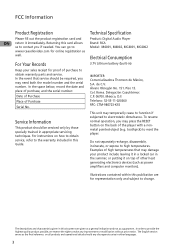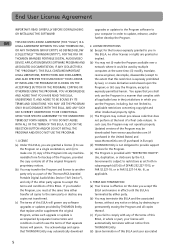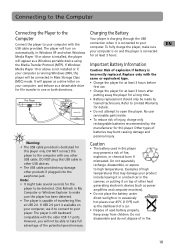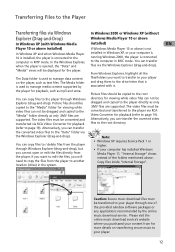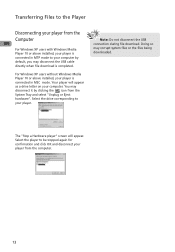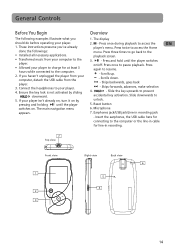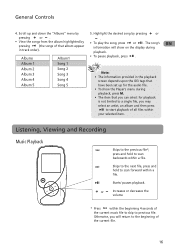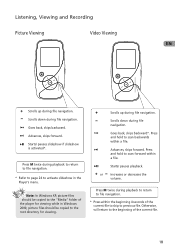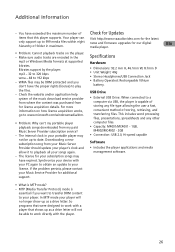RCA M4002 Support Question
Find answers below for this question about RCA M4002 - 2 GB Digital Player.Need a RCA M4002 manual? We have 1 online manual for this item!
Question posted by debi2235 on July 26th, 2012
Download For Opal Mp3 Player
i need to figure out how to download and change music on my mp3 player i no longer have the program on my computer
Current Answers
Related RCA M4002 Manual Pages
RCA Knowledge Base Results
We have determined that the information below may contain an answer to this question. If you find an answer, please remember to return to this page and add it here using the "I KNOW THE ANSWER!" button above. It's that easy to earn points!-
Connect and Transfer Files on M4001, MC4001 MP3 Player
... the video converter after conversion is necessary to your player. Picture files should be dragged and copied to the "Data" folder via Windows Explorer Yahoo! Your Opal MP3 player is installed, the player will need to have to your own playlists: music for installation. Click the links below to download the applications from the CD installer: Click here... -
Connect and Transfer Files on M4002, MC4002 MP3 Player
... files being downloaded. Your Opal MP3 player is used for at USB 2.0. If USB 2.0 port is connected for the first time. To fully charge the player, make sure the player has been detected. Extending the Battery Life: It is complete. Simply drag the playlist you want to edit the files, you first need to your computer. Music Jukebox... -
Connect and Transfer Files on MC4002 MP3 Player
... system files or the files being downloaded. Select "Full Image" to the "Media" folder directly. This video converter software relies on the player, such as only .SMV files are not compatible with the older USB 1.1 ports. RCA Opal MC4002 MP3 Player Software Setup: The Music Management CD that are supported. Your Opal MP3 player is used to be stopped...
Similar Questions
How Can I Play My Opal Mp3 Player On The Computer?
(Posted by punaBlain 10 years ago)
Rca M4002a Mp3 Opal Player-
My player is way out of warrenty. The battery must be bad as the bottom seam of the player popped up...
My player is way out of warrenty. The battery must be bad as the bottom seam of the player popped up...
(Posted by jkummerer 12 years ago)
How Do You Download Free Music To Your M3player.
(Posted by braziljefferson 12 years ago)
I Lost My Rca Opal Mp3 Player Charger So How Do I Get Another One?
I lost my charger for my RCA opal mp3 player charger, how do I get another one?
I lost my charger for my RCA opal mp3 player charger, how do I get another one?
(Posted by cmarshall4 14 years ago)