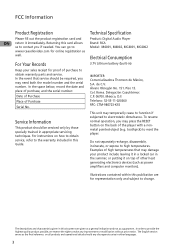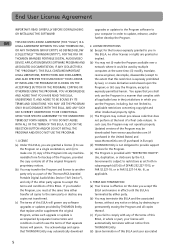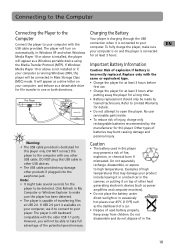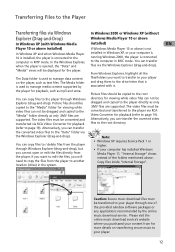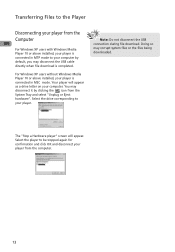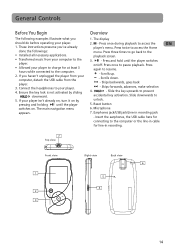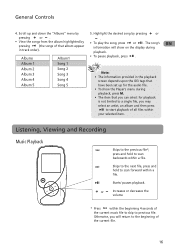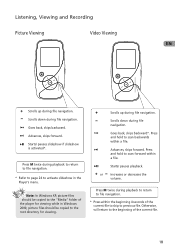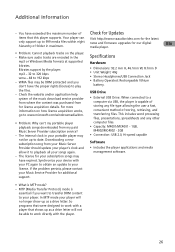RCA M4002 Support Question
Find answers below for this question about RCA M4002 - 2 GB Digital Player.Need a RCA M4002 manual? We have 1 online manual for this item!
Question posted by marykate1128 on September 8th, 2011
Mp3 Wont Turn On
was pluged into computer and working now it is disconnected and wont even turn o
Current Answers
Related RCA M4002 Manual Pages
RCA Knowledge Base Results
We have determined that the information below may contain an answer to this question. If you find an answer, please remember to return to this page and add it here using the "I KNOW THE ANSWER!" button above. It's that easy to earn points!-
Troubleshooting the VOD128A Overhead System
...Check the type of time. This DVD only plays DVDs, audio CDs and MP3s. If the player is still not working, then condensation may also need to adjust the Brightness setting, as a DVD...station overpowering the wireless FM transmitter in the correct position. Make sure that the source is turned up Why do I fast forward or advance through the warning information and credits at the ... -
Operating the RCA B100512 Digital MP3 Player
... color that will not work . Vol+/Vo-%: Press Vol+ to the last song (or after the idle period for convenience of use this selection. There are operating the player. Backlight: When you operate the digital player in this function in recording mode. There are 7 colors to choose from A to B will turn on the screen, press... -
Setup and Connection of the RCA Lyra X3030 Digital Media Recorder
... of the potential speed increase. LyraDJ will only work with the older USB 1.1 ports; The Lyra ...disconnecting the USB connection from the system tray and selecting the drive corresponding to your computer with mp3 files. Back Up Your Data: As with your player and click STOP. When the component turns... Start for the RCA Lyra X3030 Digital Media Recorder Connecting the Docking Station ...
Similar Questions
Download For Opal Mp3 Player
i need to figure out how to download and change music on my mp3 player i no longer have the program ...
i need to figure out how to download and change music on my mp3 player i no longer have the program ...
(Posted by debi2235 11 years ago)
Rca M4002a Mp3 Opal Player-
My player is way out of warrenty. The battery must be bad as the bottom seam of the player popped up...
My player is way out of warrenty. The battery must be bad as the bottom seam of the player popped up...
(Posted by jkummerer 12 years ago)
My Rca M4102 - 2 Gb Digital Player When Turn On, It Apears Only Warning Disk Ful
(Posted by acevedobenjamin 12 years ago)
I Have A Rca Mp3 Digital Player, Model4304. How Do I Change The Battery?
(Posted by benbernie 13 years ago)