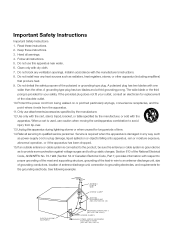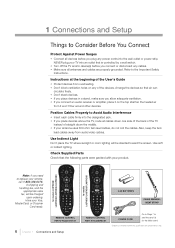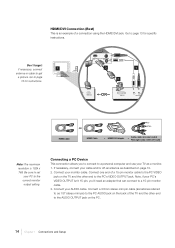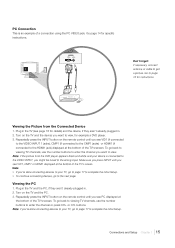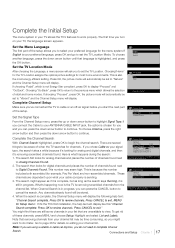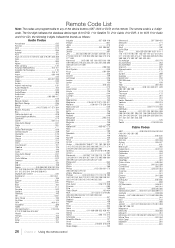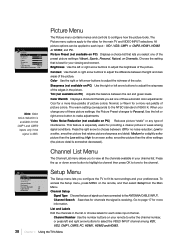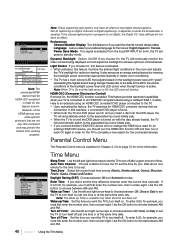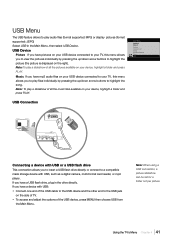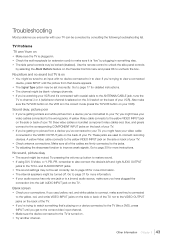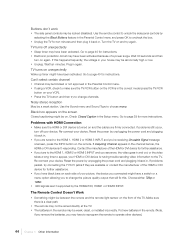RCA L42FHD37 Support Question
Find answers below for this question about RCA L42FHD37 - LCD HDTV.Need a RCA L42FHD37 manual? We have 4 online manuals for this item!
Question posted by precision007 on June 16th, 2010
My Pc Wont Work When I Plug In The Hdmi Cable In Hdmi 1/2 Or 3? Help
The person who posted this question about this RCA product did not include a detailed explanation. Please use the "Request More Information" button to the right if more details would help you to answer this question.
Current Answers
Related RCA L42FHD37 Manual Pages
RCA Knowledge Base Results
We have determined that the information below may contain an answer to this question. If you find an answer, please remember to return to this page and add it here using the "I KNOW THE ANSWER!" button above. It's that easy to earn points!-
Operating instructions and tips for my Acoustic Research AW877 wireless speakers
...: Be sure to use my AW877 speakers? A helpful hint: Fixed-level audio outputs from stereo receivers/amps will typically be left plugged in and powered at all times. It differs from VCRs are usually marked as constant, fixed, or select. Connect the included "Y" adapter cable to work with line level outputs or headphone outputs... -
Installing the RCA ANT806 Indoor/Outdoor Antenna
... from the antenna through a 75 ohm coaxial cable, such as RG6 or RG59. ohm to the wall studs for the most secure mounting. Plug the injector's built-in power supply to the... for help from all assembly work properly when the power injector is connected to the antenna through the power injector to work on the antenna, let it will have it falls. Connect the short coaxial cable built ... -
Operating Instructions for the Jensen VM9214
...to the A/V Media Adapter Cable and then plug the cable into the main compartment. The unit will automatically change to change between available audio playing sources in the LCD (7). Proper setting of the... 7 or 8) is held down and function 5 is performed (using an A/ V Media Adapter Cable (not included). Connect the external device to press the reset button (12) located on the front...
Similar Questions
Sound Issues Between Hdmi Connections
My cable is plugged into one HDMI. When I plug a game system into the second HDMI, I get sound only ...
My cable is plugged into one HDMI. When I plug a game system into the second HDMI, I get sound only ...
(Posted by klaverweid 9 years ago)
Tv Dvd Combo Rca Dvd Wont Work
(Posted by leilakdub 9 years ago)
I Have A 32' Led Lcd Hdtv Dvd Combo. It Just Cuts Off N Wont Turn Back On. Why?
My television just turns completely off without notice and will not kum ba k on. I dont understand w...
My television just turns completely off without notice and will not kum ba k on. I dont understand w...
(Posted by aleciaperkins31 10 years ago)
Hdmi Does Not Work. None Of The Hdmi Inputs Work.
I have tried two different HDMI cables and I get the error message ( unuseable signal). Model Number...
I have tried two different HDMI cables and I get the error message ( unuseable signal). Model Number...
(Posted by dwanger 12 years ago)
My Hdmi Inputs Stop Reading The Incoming Signals.
After some time of being plugged in the HDMI inputs fail. If I hook up a new componant like xbox or ...
After some time of being plugged in the HDMI inputs fail. If I hook up a new componant like xbox or ...
(Posted by cps71 12 years ago)