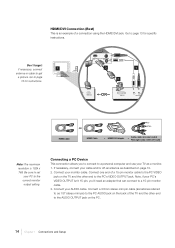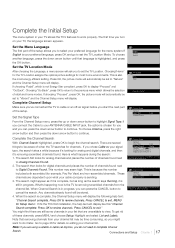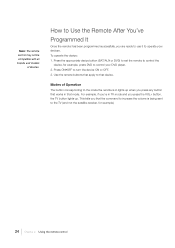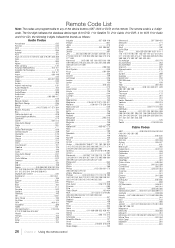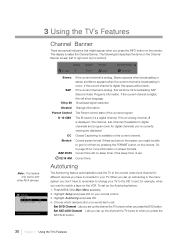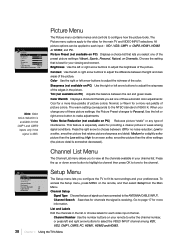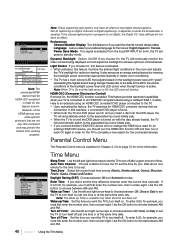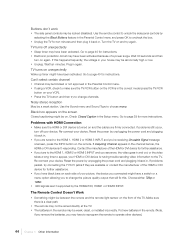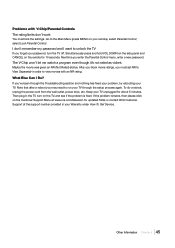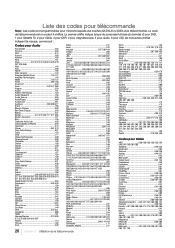RCA L42FHD37 Support Question
Find answers below for this question about RCA L42FHD37 - LCD HDTV.Need a RCA L42FHD37 manual? We have 4 online manuals for this item!
Question posted by dwanger on December 9th, 2011
Hdmi Does Not Work. None Of The Hdmi Inputs Work.
I have tried two different HDMI cables and I get the error message ( unuseable signal). Model Number L42fhd37yx8
Current Answers
Answer #1: Posted by TVDan on December 9th, 2011 9:33 PM
There is an upgrade and instructions on this link. I'm not sure what the issues addressed by this upgrade, but it might help: http://support.ttetech.com/en-us/softwareupgrade.html
TV Dan
Related RCA L42FHD37 Manual Pages
RCA Knowledge Base Results
We have determined that the information below may contain an answer to this question. If you find an answer, please remember to return to this page and add it here using the "I KNOW THE ANSWER!" button above. It's that easy to earn points!-
Troubleshooting and Downloads for the EZC209HD Small Wonder Camcorder
... qualified HDMI cable for ... plugged in different modes (e.g.,...HDMI standard, try to use AV OUT to all Windows and MAC computers without a codec) and reduce the resolution of DivX, Nero, Flip Shared (installed by my RCA EZC209HD camcorder? Close the error message...all Small Wonder models, supports basic...work with friends and family. Make sure the TV's input mode selection matches the input... -
Troubleshooting and Downloads for the EZ209HD Small Wonder Camcorder
...qualified HDMI cable ... that is working. Yes, ...error dialog box when installing the User Manual. Can footage filmed in the MAC. Why is switched off. Where can play in different modes (e.g., HD, WebQ, Sports Mode) be too close. There might be turned to edit videos/photos captured with HDMI standard, try... Close the error message dialog box....input mode selection matches the input... -
Troubleshooting the RCA RTD315W Home Theater System
...unit. Why is 1. Check you are trying to operate with the printed side facing up . Bad HDMI cable can also access the User's Manual ...with it is valid Why does the remote control not work or works only intermittently on how to read the disc. The ...correct one . Check the connections Select the AV input assigned to toggle among different HD OUTPUT. Why does the RCA RTD315W does...
Similar Questions
I Have A 32' Led Lcd Hdtv Dvd Combo. It Just Cuts Off N Wont Turn Back On. Why?
My television just turns completely off without notice and will not kum ba k on. I dont understand w...
My television just turns completely off without notice and will not kum ba k on. I dont understand w...
(Posted by aleciaperkins31 10 years ago)
Where Do You Find The Firmware For This Tv, So It Can Be Compatiable For A Ps3?
I have a 42 inch LCD RCA. Serial Number L42FHD37YX7. I cannot find where to download firmware, so I ...
I have a 42 inch LCD RCA. Serial Number L42FHD37YX7. I cannot find where to download firmware, so I ...
(Posted by tpay55 11 years ago)
Need Power Supply For Rca Lcd Hdtv
Need Power Supply for RCA LCD HDTV L32WD12. Use for business need asap!
Need Power Supply for RCA LCD HDTV L32WD12. Use for business need asap!
(Posted by grewill 12 years ago)
My Hdmi Inputs Stop Reading The Incoming Signals.
After some time of being plugged in the HDMI inputs fail. If I hook up a new componant like xbox or ...
After some time of being plugged in the HDMI inputs fail. If I hook up a new componant like xbox or ...
(Posted by cps71 12 years ago)
My Pc Wont Work When I Plug In The Hdmi Cable In Hdmi 1/2 Or 3? Help
(Posted by precision007 13 years ago)