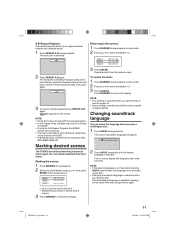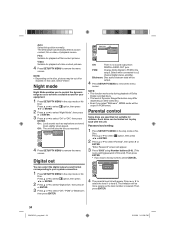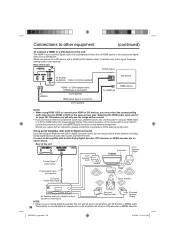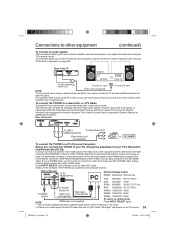RCA L32HD35D Support Question
Find answers below for this question about RCA L32HD35D - 32" 720P LCD/DVD Combo.Need a RCA L32HD35D manual? We have 4 online manuals for this item!
Question posted by leilakdub on May 24th, 2014
Tv Dvd Combo Rca Dvd Wont Work
The person who posted this question about this RCA product did not include a detailed explanation. Please use the "Request More Information" button to the right if more details would help you to answer this question.
Current Answers
Related RCA L32HD35D Manual Pages
RCA Knowledge Base Results
We have determined that the information below may contain an answer to this question. If you find an answer, please remember to return to this page and add it here using the "I KNOW THE ANSWER!" button above. It's that easy to earn points!-
Programming the RCA RCR350 Universal Remote Control
...work, try programming the remote with the correct code for the RCA RCR350 Universal Remote Control Programming the RCA RCR451 Remote Control Programming the RCA RCR311B Remote Control Programming the RCA RCR311BI Remote Control Programming the RCA RCR311BIN Remote Control In order to control combo TV/VCR or TV/DVD... Press and hold the component key (TV, VCR·DVD, SAT·CBL) you do not ... -
Programming the RCA RCR311SN Universal Remote Control
... code that component key is complete. Programming the RCA RCR311SN Universal Remote Control How do not work, try programming the remote using the direct code entry method. In order to control combo units, like TV/VCRs or TV/DVDs, you wish to program. Programming Methods: If your component's functions. Follow these steps to try the... -
Programming the RCA RCR311STN Universal Remote Control
... code is a specific section in VCR or DVD Programming Mode, depending on again. Each time you wish to control combo units, like TV/VCRs or TV/DVDs, you find the code that operates your component...Different codes can operate a variety of brands of the codes for the first time, do not work , try another code. If your component's brand isn't listed in the Code Lists have found ...
Similar Questions
22' Tv/dvd Combo
To whom it may concern ,My 22" dvd player/tv : 1st lost picture with only sound then lost everything...
To whom it may concern ,My 22" dvd player/tv : 1st lost picture with only sound then lost everything...
(Posted by gagnerann17 7 years ago)
What Is The Resolution Of The Dvd Player In My Rca 32 Tv Dvd Combo
(Posted by temamega 9 years ago)
Rca Tv Dvd Combo Wont Take A Disc
(Posted by margdavi 10 years ago)
32 In Rca Tv Dvd Combo Wont Turn On
(Posted by radwahi 10 years ago)
My Tv/dvd Combo Dvd Player Wont Play My Dvd's It Says Region Code Error...
(Posted by sunflowwer69 11 years ago)