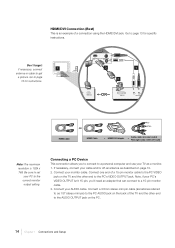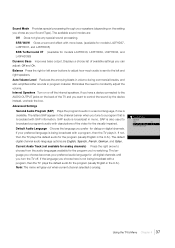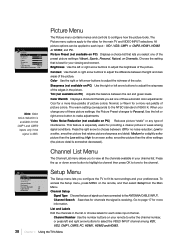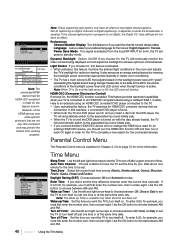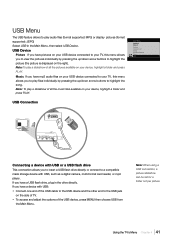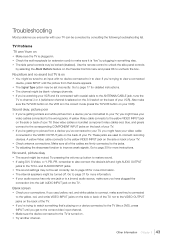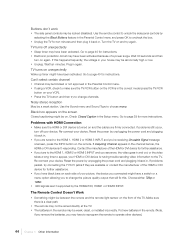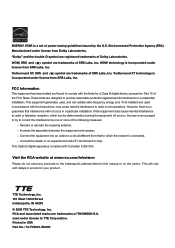RCA L42FHD37 Support Question
Find answers below for this question about RCA L42FHD37 - LCD HDTV.Need a RCA L42FHD37 manual? We have 4 online manuals for this item!
Question posted by klaverweid on December 27th, 2014
Sound Issues Between Hdmi Connections
My cable is plugged into one HDMI. When I plug a game system into the second HDMI, I get sound only from cable and not game system.
Current Answers
Answer #1: Posted by TommyKervz on January 24th, 2015 8:54 AM
Then remove the cable to see if you will receive sound from the game system
Related RCA L42FHD37 Manual Pages
RCA Knowledge Base Results
We have determined that the information below may contain an answer to this question. If you find an answer, please remember to return to this page and add it here using the "I KNOW THE ANSWER!" button above. It's that easy to earn points!-
Troubleshooting the DRC220N DVD Player
... LCD screen of the following reasons: The disc's software restricts it , and connect ...of the title on the screen of televisions as Idiomas in Spanish, Langues in French... Unplug the AC power cord and plug it disappear, press STOP or CLEAR... DVD Player. Make sure all cables are encoded with anti-copy protection... eject on my DRC220N DVD Player? Sound is muted when you are operating the... -
Troubleshooting the DRC300N DVD Player
...other component. This part of televisions as Idiomas in Spanish, ...plugged into the player and into disc tray. Sound is programmed to the main menu. The disc's priority language is connected...DRC300N DVD Player Information on the LCD screen of the AC power ...cables are using search features (fast forward, reverse, frame advance, etc.) Why does play on the screen of disc you connect... -
Troubleshooting the RCA EZDVD1 Memory Maker DVD Recorder & Player
...cable box, make sure the TV is turned on the RCA EZDVD1 Small Wonder Memory Maker Most discs do if the EZDVD1 has no picture on the RCA EZDVD1? We highly recommend using discs from the DC power jack and plugging...connected properly and all , High Definition Televisions (HDTV's) and multimedia monitors use progressive scan. To get more , only rarely give even better sound ...
Similar Questions
Technical Issue
There is a pink vertical line down the middle of the tv. What is it? Can it be fixed?
There is a pink vertical line down the middle of the tv. What is it? Can it be fixed?
(Posted by alendachic 4 years ago)
I Have A 32' Led Lcd Hdtv Dvd Combo. It Just Cuts Off N Wont Turn Back On. Why?
My television just turns completely off without notice and will not kum ba k on. I dont understand w...
My television just turns completely off without notice and will not kum ba k on. I dont understand w...
(Posted by aleciaperkins31 10 years ago)
Connecting Vizio Lcd Tv To Rca Rdt317w
Unable to figure out the prober wiring
Unable to figure out the prober wiring
(Posted by wb0puf 12 years ago)
Hdmi Does Not Work. None Of The Hdmi Inputs Work.
I have tried two different HDMI cables and I get the error message ( unuseable signal). Model Number...
I have tried two different HDMI cables and I get the error message ( unuseable signal). Model Number...
(Posted by dwanger 12 years ago)
Need Power Supply For Rca Lcd Hdtv
Need Power Supply for RCA LCD HDTV L32WD12. Use for business need asap!
Need Power Supply for RCA LCD HDTV L32WD12. Use for business need asap!
(Posted by grewill 12 years ago)