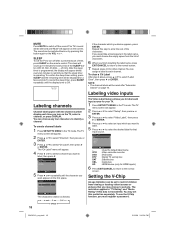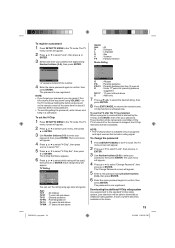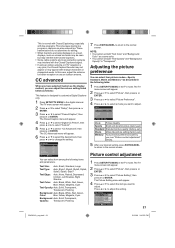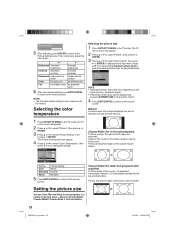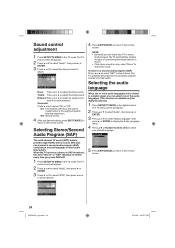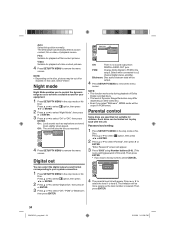RCA L32HD35D Support Question
Find answers below for this question about RCA L32HD35D - 32" 720P LCD/DVD Combo.Need a RCA L32HD35D manual? We have 4 online manuals for this item!
Question posted by bricoalam on November 11th, 2016
Tv Setup Wiz Won't Let Me Pass Please Run Autoscan; Ran It 4x
SETTING UP RCA 28" LED HDTV DEDE281M4. Set up wiz will not let me continue past "please run autoscan" even though I ran it 4 times
Current Answers
Related RCA L32HD35D Manual Pages
RCA Knowledge Base Results
We have determined that the information below may contain an answer to this question. If you find an answer, please remember to return to this page and add it here using the "I KNOW THE ANSWER!" button above. It's that easy to earn points!-
Programming RCA RCRP05BR Universal Remote
... press Setup when the TV turns on a device and, if applicable, insert video media. On the remote control, press DVD/VCR once; Use the codes in the code. If you 'll need to follow special steps to set up your remote control by pressing the Vol+ key once. Press and release the CH+ key continuously... -
Timed and Temperature Start for PRO9801 Remote Start Security System
... the Enable switch (Red Handle) in memory until it is to start at timed intervals. Timed Start Operation: To begin the start 2 times. (Press the trunk/key button four times). The vehicle will chirp 2X or 4X dependant upon 2 or 4 hour interval setting. Within 10 seconds of turning the ignition off the ignition switch, activate the... -
Operating Instructions for PRO9801XR Remote Start Security System
...release the valet/override switch 3 times. If the LED flash pattern reports the previously stored ...LCD Panel. The parking lights will flash and the siren will cause the starter motor to flash rapidly, 30 seconds later the system is set...the parking lights will continue to run the allotted time according to the ...if so equipped, by -passed, the 4 chirp intrusion indicator and 3...
Similar Questions
Why Does My Rca Tv/dvd Combo Gives Me No Signal When I Try To Insert A Dvd, Whic
(Posted by svdsmiley 9 years ago)
Cannot Load Dvd Rca Tv/dvd Combo
(Posted by dlhfDa 10 years ago)
My Tv/dvd Combo Dvd Player Wont Play My Dvd's It Says Region Code Error...
(Posted by sunflowwer69 11 years ago)
What Is The Remote Access Code For Rca Tv/dvd Combo Model # L32hd35d?
(Posted by garycindy67 11 years ago)
I Have A Kitchen Tv Lcd/dvd Combo.
The plastic keeps coming off and the screws to hold it fell out. it is not a year old yet and I love...
The plastic keeps coming off and the screws to hold it fell out. it is not a year old yet and I love...
(Posted by Tinker336 12 years ago)