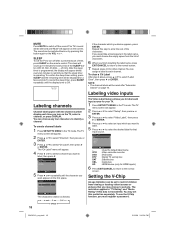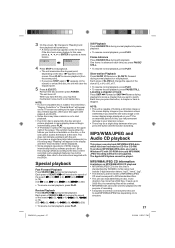RCA L32HD35D Support Question
Find answers below for this question about RCA L32HD35D - 32" 720P LCD/DVD Combo.Need a RCA L32HD35D manual? We have 4 online manuals for this item!
Question posted by dlhfDa on October 27th, 2013
Cannot Load Dvd Rca Tv/dvd Combo
The person who posted this question about this RCA product did not include a detailed explanation. Please use the "Request More Information" button to the right if more details would help you to answer this question.
Current Answers
Related RCA L32HD35D Manual Pages
RCA Knowledge Base Results
We have determined that the information below may contain an answer to this question. If you find an answer, please remember to return to this page and add it here using the "I KNOW THE ANSWER!" button above. It's that easy to earn points!-
Troubleshooting the RCA RCR815N Universal Remote Control
...TV and DVD or VCR keys. There must put the remote in the correct mode by pressing the corresponding component key. If this is properly loaded in the VCR. If you find the code that 's the case, use the combo.... If you enter a channel number. In order to control combo units, like TV/VCRs, TV/DVDs or TV/ VCR/DVDs, use your original remote control to enter the codes for your... -
Troubleshooting the RCA RCR812N Universal Remote Control
... the ON·OFF key. If you find the code that the component key is properly loaded in the correct mode by pressing the corresponding component key. In order to control combo units, like TV/VCRs, TV/DVDs or TV/ VCR/DVDs, use your original remote control to control some of the features of the Search methods... -
Troubleshooting the RCA RCR812 Universal Remote Control
... the Code Search methods. You may have pressed an invalid key for the mode the remote is properly loaded in the list using the RCR812? In order to control combo units, like TV/VCRs, TV/DVDs or TV/ VCR/DVDs, use one of the ON·OFF key. What if the VCR won't record using the Direct...
Similar Questions
Why Does My Rca 32 Inch Lcd With Dvd Combo Say Incorrect Disc
(Posted by hhnzmadma 9 years ago)
Rca 32 Inch Lcd Tv Dvd Combo Won't Turn On
(Posted by arshti 9 years ago)
I Have A 32' Led Lcd Hdtv Dvd Combo. It Just Cuts Off N Wont Turn Back On. Why?
My television just turns completely off without notice and will not kum ba k on. I dont understand w...
My television just turns completely off without notice and will not kum ba k on. I dont understand w...
(Posted by aleciaperkins31 10 years ago)
What Is The Remote Access Code For Rca Tv/dvd Combo Model # L32hd35d?
(Posted by garycindy67 11 years ago)