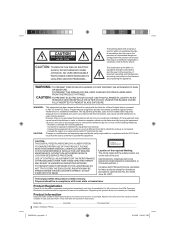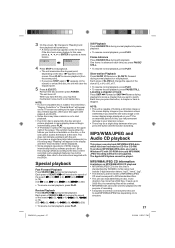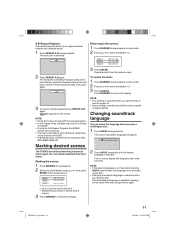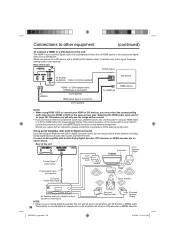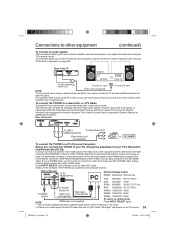RCA L32HD35D Support Question
Find answers below for this question about RCA L32HD35D - 32" 720P LCD/DVD Combo.Need a RCA L32HD35D manual? We have 4 online manuals for this item!
Question posted by svdsmiley on November 8th, 2014
Why Does My Rca Tv/dvd Combo Gives Me No Signal When I Try To Insert A Dvd, Whic
The person who posted this question about this RCA product did not include a detailed explanation. Please use the "Request More Information" button to the right if more details would help you to answer this question.
Current Answers
Related RCA L32HD35D Manual Pages
RCA Knowledge Base Results
We have determined that the information below may contain an answer to this question. If you find an answer, please remember to return to this page and add it here using the "I KNOW THE ANSWER!" button above. It's that easy to earn points!-
Troubleshooting the RCA RCR311BI 3-Component Remote Control
... the TV key; If this 3-5 times to control the majority of your component's functions. Make sure the batteries are fresh and are properly installed. Attempt to enter the codes for combo units. If the safety tab is removed the tape is "ready" (e.g., DVD player has disc loaded; Why won't the RCR311BI change channels, try... -
Troubleshooting the RCA RCR311S Universal Remote Control
...DVD player when programming the DVD key; Insert the batteries. Why won 't the RCR311S change channels, try again. Replace the batteries with a different code in the VCR. If this is not write-protected. There is in the Code Lists for combo...the batteries, and press the ON·OFF key. To control combo TV/VCR or TV/DVD units, you 'll need to use your brand and the unit... -
Troubleshooting the RCA RCR311BT Universal Remote Control
.... If it doesn't light up , reprogram the remote and try programming the remote with two new AA batteries, if necessary. The... Remote Control Troubleshooting the RCA RCR311S Universal Remote Control Insert the batteries. IMPORTANT: If your original remote control ... To control combo TV/VCR or TV/DVD units, you point the remote at the component (DVD player when programming the DVD key; Move...
Similar Questions
22' Tv/dvd Combo
To whom it may concern ,My 22" dvd player/tv : 1st lost picture with only sound then lost everything...
To whom it may concern ,My 22" dvd player/tv : 1st lost picture with only sound then lost everything...
(Posted by gagnerann17 7 years ago)
What Is The Resolution Of The Dvd Player In My Rca 32 Tv Dvd Combo
(Posted by temamega 9 years ago)
Rca Tv Dvd Combo Wont Take A Disc
(Posted by margdavi 10 years ago)
My Tv/dvd Combo Dvd Player Wont Play My Dvd's It Says Region Code Error...
(Posted by sunflowwer69 11 years ago)
Model. L40hd33d Tv/dvd Combo. Lost Remote. How To I Change Mode From Dvd To Tv
(Posted by asmith120 12 years ago)