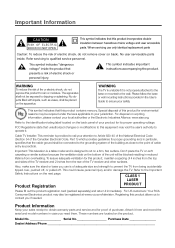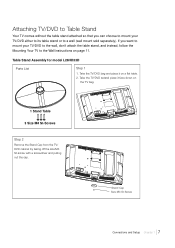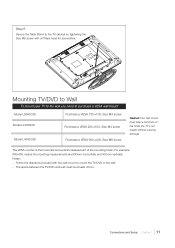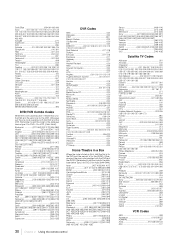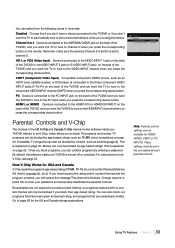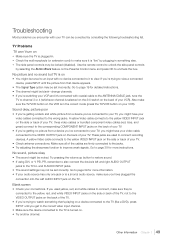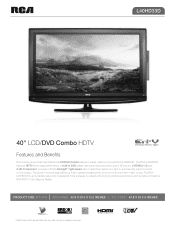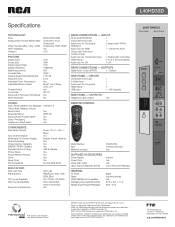RCA L40HD33D Support Question
Find answers below for this question about RCA L40HD33D - LCD/DVD Combo HDTV.Need a RCA L40HD33D manual? We have 4 online manuals for this item!
Question posted by asmith120 on January 14th, 2012
Model. L40hd33d Tv/dvd Combo. Lost Remote. How To I Change Mode From Dvd To Tv
The person who posted this question about this RCA product did not include a detailed explanation. Please use the "Request More Information" button to the right if more details would help you to answer this question.
Current Answers
Related RCA L40HD33D Manual Pages
RCA Knowledge Base Results
We have determined that the information below may contain an answer to this question. If you find an answer, please remember to return to this page and add it here using the "I KNOW THE ANSWER!" button above. It's that easy to earn points!-
Additional Features of the RCA RCRV06GR Universal Remote
Smart Source: The remote offers Smart Source Device Mode Locking. Smart Source locking is most useful if you use this device to change channels: Press CBL, PROG, CH+. To use single devices in this activity. To use volume commands to control your TV: Press TV, PROG, VOL+ To automatically select your home theater to control system... -
Using Macros on the One-For-All URC10820 Universal Remote
... the DVD key once. 4. Press digit 3 (for less than 2 seconds, a power command will only be set Programming a Master Power Macro In its device key (e.g., TV) once. 5. You can also program a Master Power Macro onto the POWER key that your receiver. The currently-selected device will be sent to change modes while using the remote. After... -
Troubleshooting the RCA RCU404N Remote Control
...; You may only be programmed to the TV's Input 1 jack, you must put the remote in VCR Mode). • Release the number 1 key, reinstall the batteries, and try the next code from the component or at the IR sensor on page 9 Why won 't the RCA RCU404N Remote change channels, try one of the codes...
Similar Questions
Why Does My Ledtv 58' Model# Led58g45rq Tv Come On Later After I Turn It Off?
Why does my TV come back on later after I turn it off? I have tried to use wake up adjustment and tv...
Why does my TV come back on later after I turn it off? I have tried to use wake up adjustment and tv...
(Posted by jamess10 8 years ago)
How Can I Reset My Password For My Rca Model D52w20 Tv?
(Posted by shimefre 10 years ago)
Replacing Power Cord
I need a replacement power cord for a RCA HD TV Model #L40HD33D, Serial #1252CU07R.
I need a replacement power cord for a RCA HD TV Model #L40HD33D, Serial #1252CU07R.
(Posted by pjbake40 11 years ago)
If So How To Reset From Cd To Video With Mo Remote
LOST REMOTE STUCK ON DVD
LOST REMOTE STUCK ON DVD
(Posted by Anonymous-68212 11 years ago)
How Do I Make My Tv Go From Dvd Back To Tv
How do I get my tv to go from dvd back to tv mode
How do I get my tv to go from dvd back to tv mode
(Posted by cpeterman 12 years ago)